ServiceNow Connectors by acSoft Inc
At acSoft, our commitment lies in transforming the way businesses leverage the potential of ServiceNow data. Our Enterprise-grade BI Connectors for ServiceNow — Power BI Connector for ServiceNow and Tableau Connector for ServiceNow — are designed to steamline your ServiceNow integration with your preferred BI tools, enabling you to make informed decisions, drive efficiency, and uncover new opportunities.


Connect ServiceNow to Microsoft Power BI. Export and start analyzing your ServiceNow tables data with Power BI in just 3 minutes.

Connect ServiceNow to Tableau. Export and start analyzing your ServiceNow tables data with Tableau in just 3 minutes.
KEY FEATURES
Key Features of ServiceNow Connectors

Effortless Data Export
Our ServiceNow connectors facilitate quick and straightforward ServiceNow data import to your BI tool, whether it’s default or custom tables and fields within your ServiceNow instance.

Organized Data Structure
With ServiceNow Connectors, you’ll experience consistent and well-organized data structures. Unify your ServiceNow data in BI environment, and trust your visualizations, dashboards, and reports to reflect a cohesive and comprehensive view of your ServiceNow data.

Enhanced Metadata Delivery
Our ServiceNow Connectors deliver metadata information to your chosen BI tools based on established standards. This metadata includes critical details about the data’s attributes, such as field names, data types (text, numerical, date/time), relationships between data elements, and other contextual information. By providing this metadata to your BI tools, acSoft’s Connectors enable intelligent chart and report generation.

Multi-Layer Data Security
Our ServiceNow Connectors employ role-based access controls to manage user permissions, allowing only authorized personnel to view, manage, or export data. The use of responsive roles ensures that sensitive data remains accessible only to users with the proper credentials. ServiceNow Connectors do not collect, store, or share any customer data. This multi-layered security approach safeguards data stored in instances, data source records, and the display of data sources on the Now platform/Service portal.
Benefits
Benefits of ServiceNow Integration Using BI Connectors
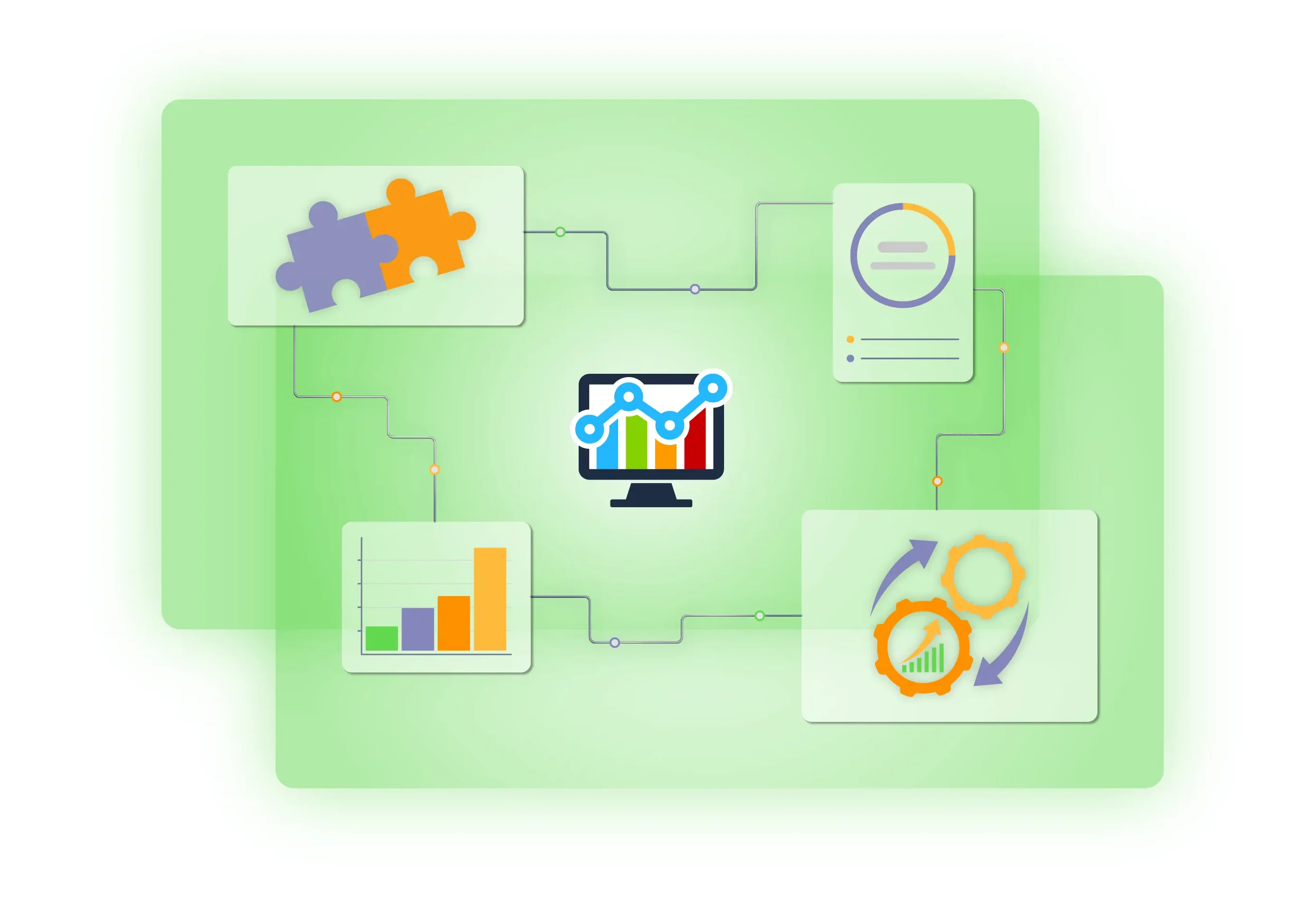
- Effortlessly access and integrate ServiceNow data without complex configurations or technical expertise, ensuring a smooth data transition for analysis.
- Ensure that your visualizations are not only accurate but also actionable, allowing for deeper analysis and interpretation of your ServiceNow data.
- Eliminate the overhead of creating and maintaining custom solutions, ensuring operational efficiency without the need for extensive technical development.
- Automate data retrieval and ServiceNow integration processes through BI Connectors, reducing manual efforts and potential errors. This automation minimizes the need for extensive training and technical expertise, allowing teams to focus on utilizing insights rather than managing complex integration solutions.
Use Cases
- Unlimited Data Sources for Tailored Reports
- Custom Reporting with Automated Data Relationships
- ServiceNow Data Security and Ownership
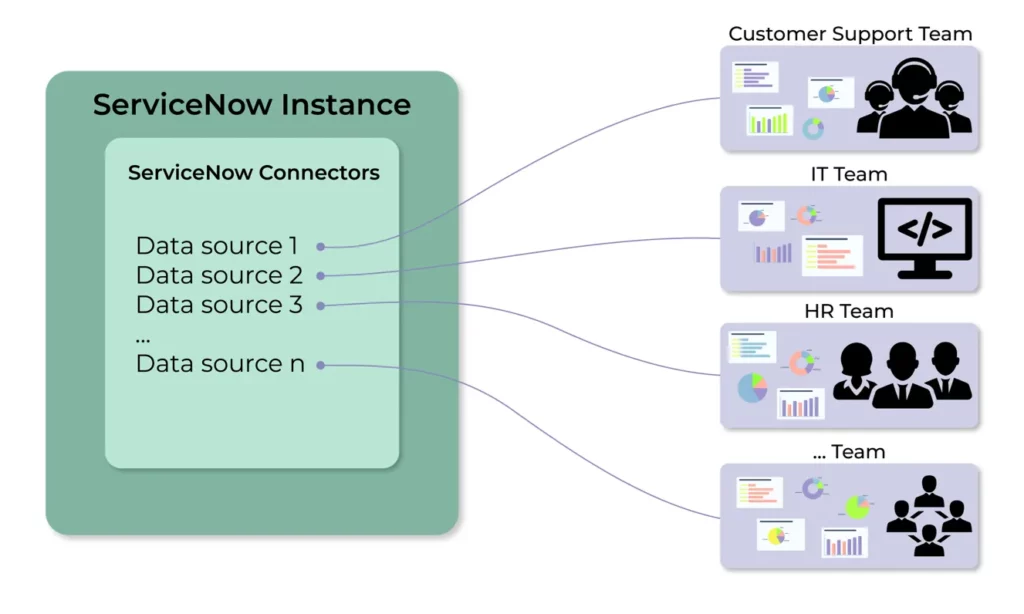
Problem
Different teams within the company rely on ServiceNow data for tracking and monitoring various metrics relevant to their respective roles and objectives. However, exporting massive amounts of data for every report is time-consuming and inefficient.
Solution
acSoft’s ServiceNow Connector offer a solution by allowing users to create tailored data sources for each report or dashboard. This functionality enables teams to export precisely what they need by selecting specific tables and fields, eliminating the need to sift through large datasets unnecessarily. With the ability to create as many data sources as needed, users can tailor their data exports per report, ensuring efficiency and accuracy in reporting without overwhelming amounts of data.
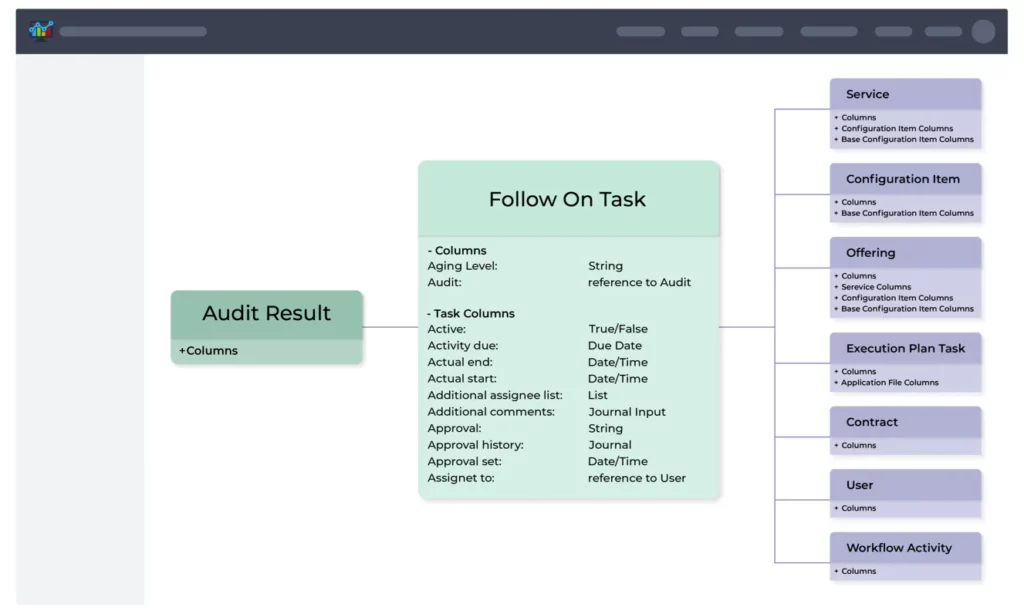
Problem
Limited access to actual ServiceNow data, and time-consuming manual reporting for data analysts.
Solution
ServiceNow Connectors provide data analysts with actual ServiceNow data. They can access a comprehensive view of problems, their status, urgency, impact, priority, and the time taken to resolve them from a single platform. Data analysts can create ServiceNow reports within minutes using our ServiceNow Problem Management Dashboard template for Power BI. Ability to select only required data for export with automated data relationships and incremental data refresh allowing analysts to focus on data analysis rather than manual data gathering.
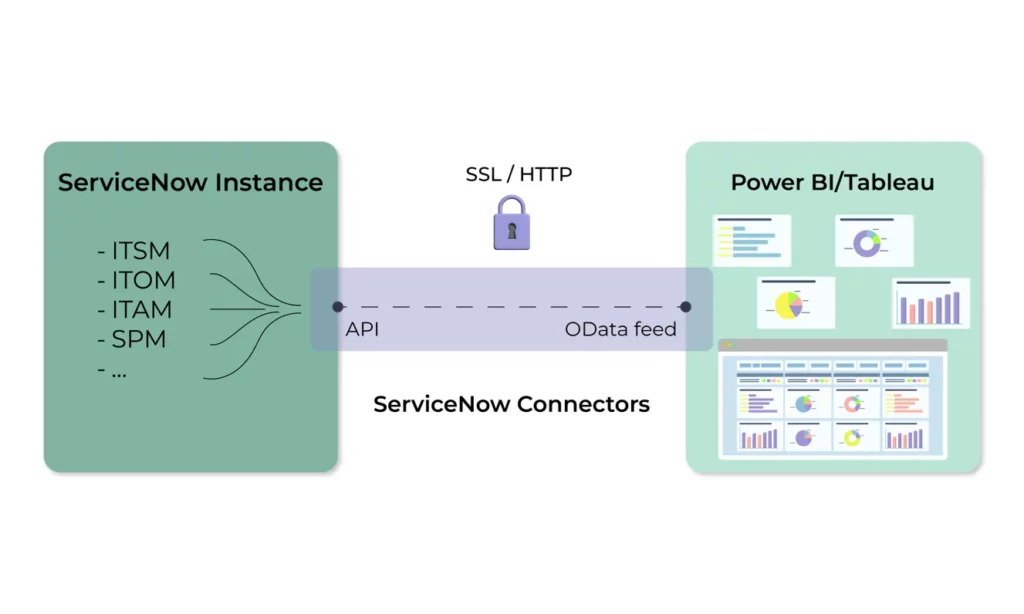
Problem
Government institutions face a challenge in ensuring a single point of control for data security and data ownership protection when conducting ServiceNow reporting and analysis. The need for centralized control to safeguard sensitive information and comply with stringent data ownership regulations.
Solution
The ServiceNow connectors ensure that data remains securely within the ServiceNow instance, exclusively under the customer’s control. The applications remain invisible to unauthorized users, providing an added layer of security. Users can only export data with explicit access permissions within ServiceNow, aligning with data ownership principles. Furthermore, the vendor’s team has zero access to the data through the application, reinforcing the security and control measures for government and other institutions dealing with sensitive data.

