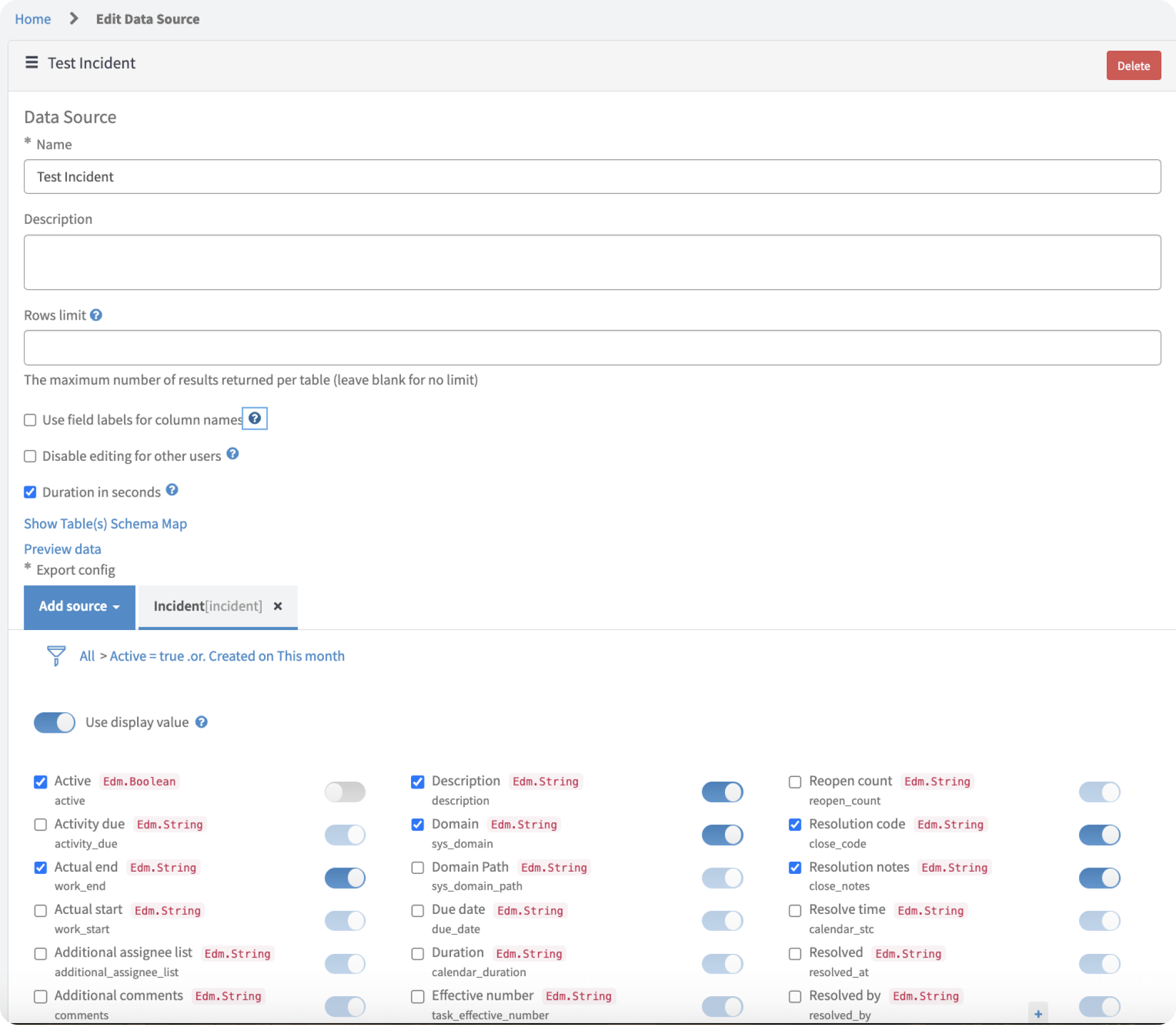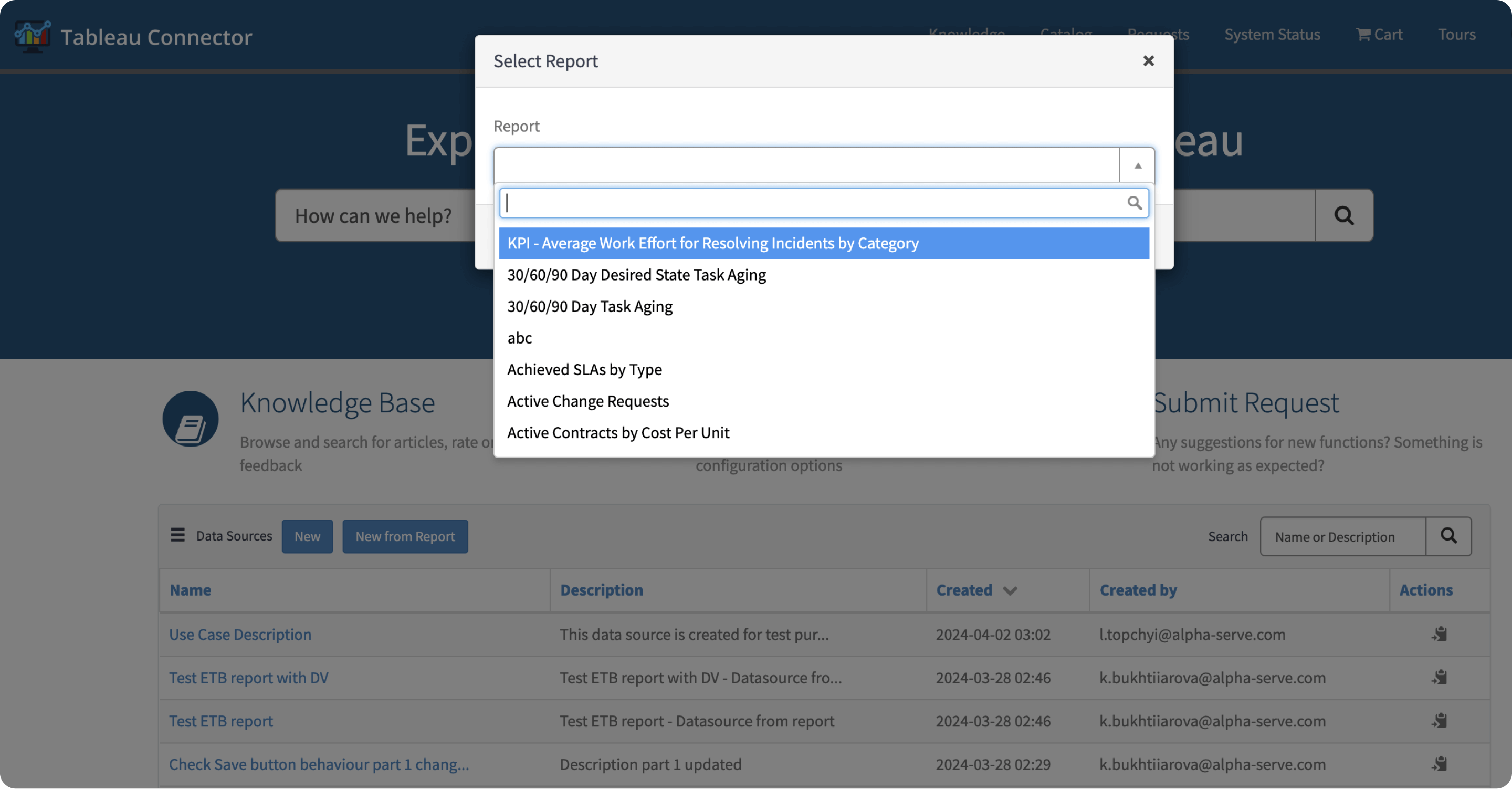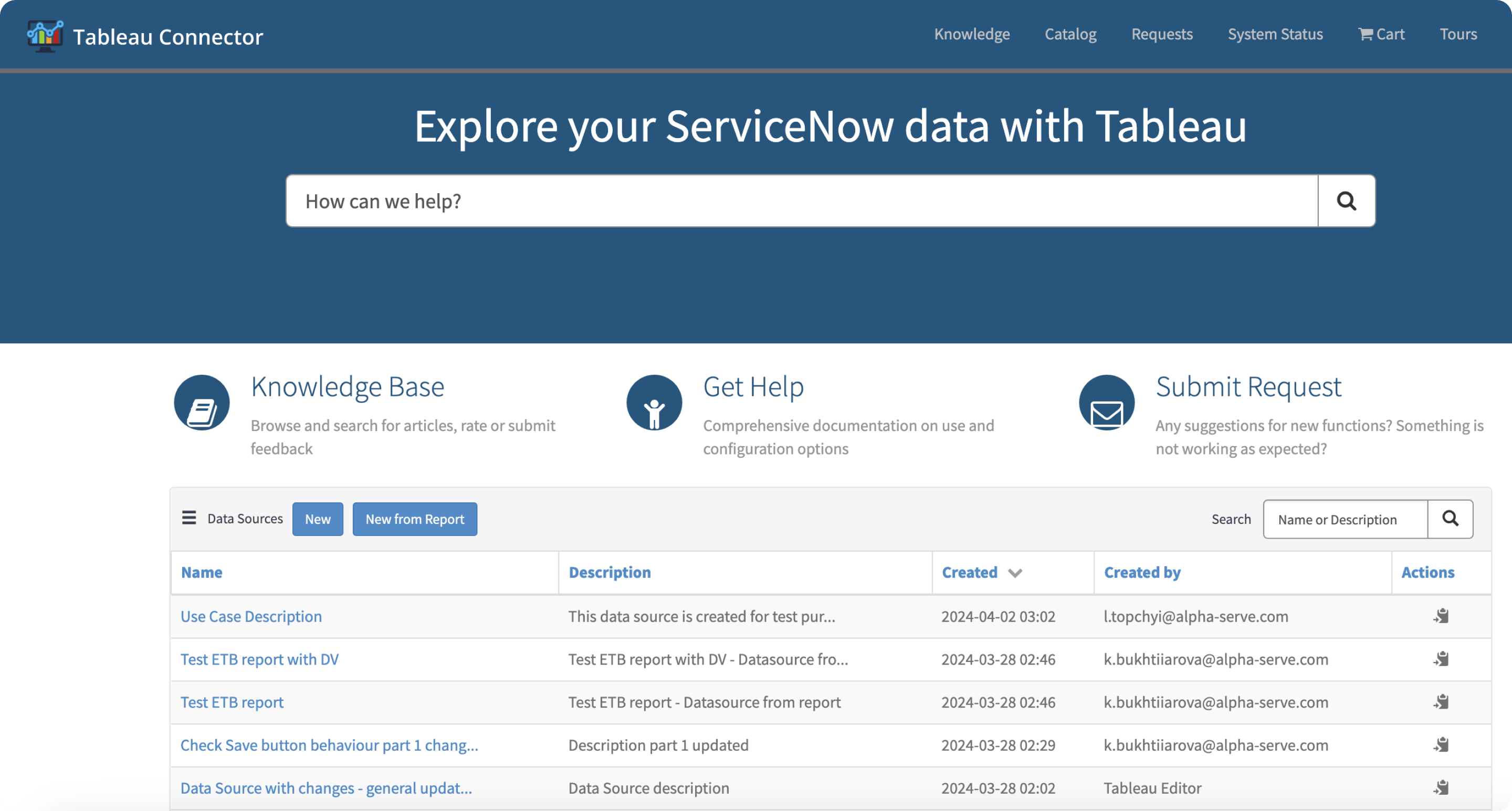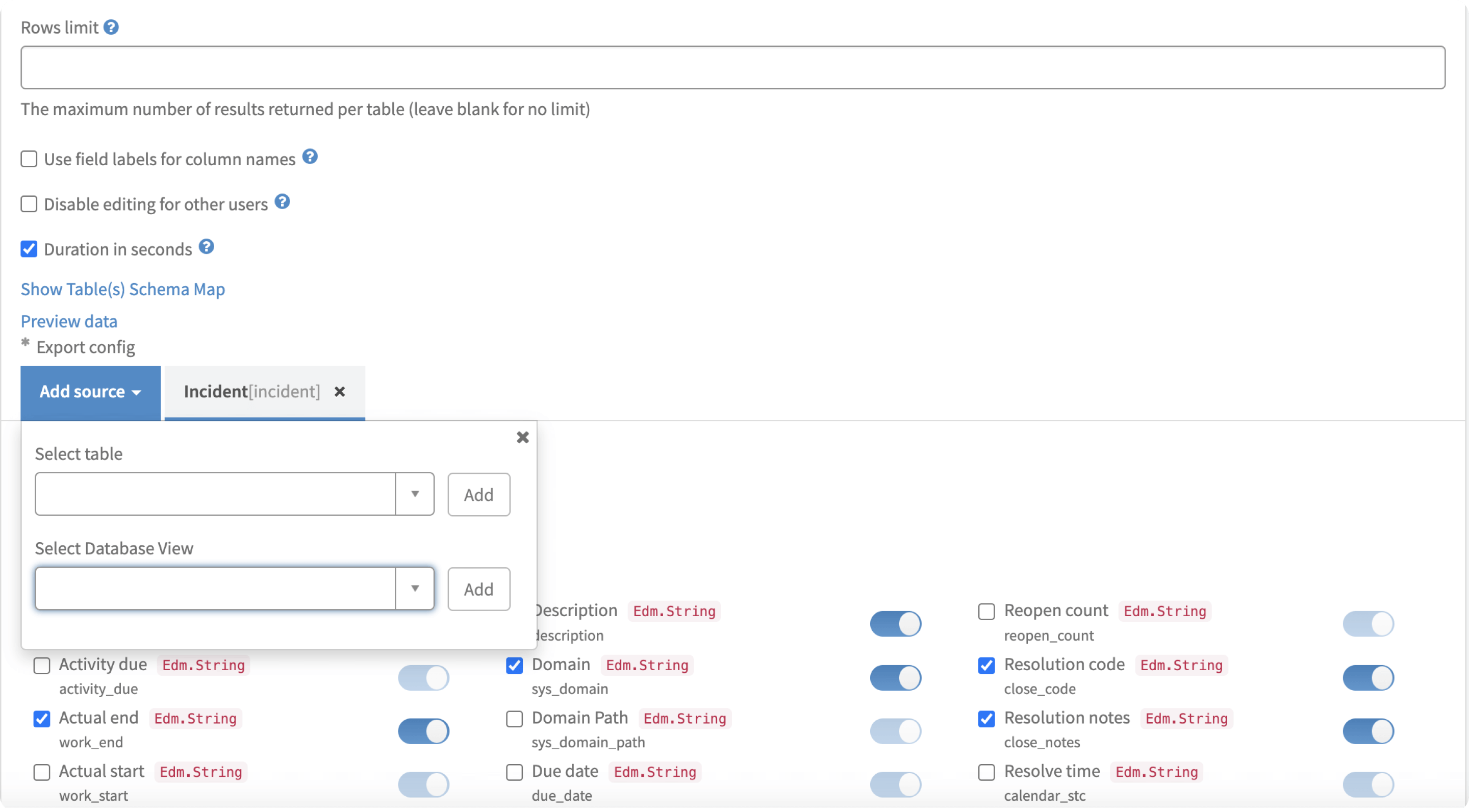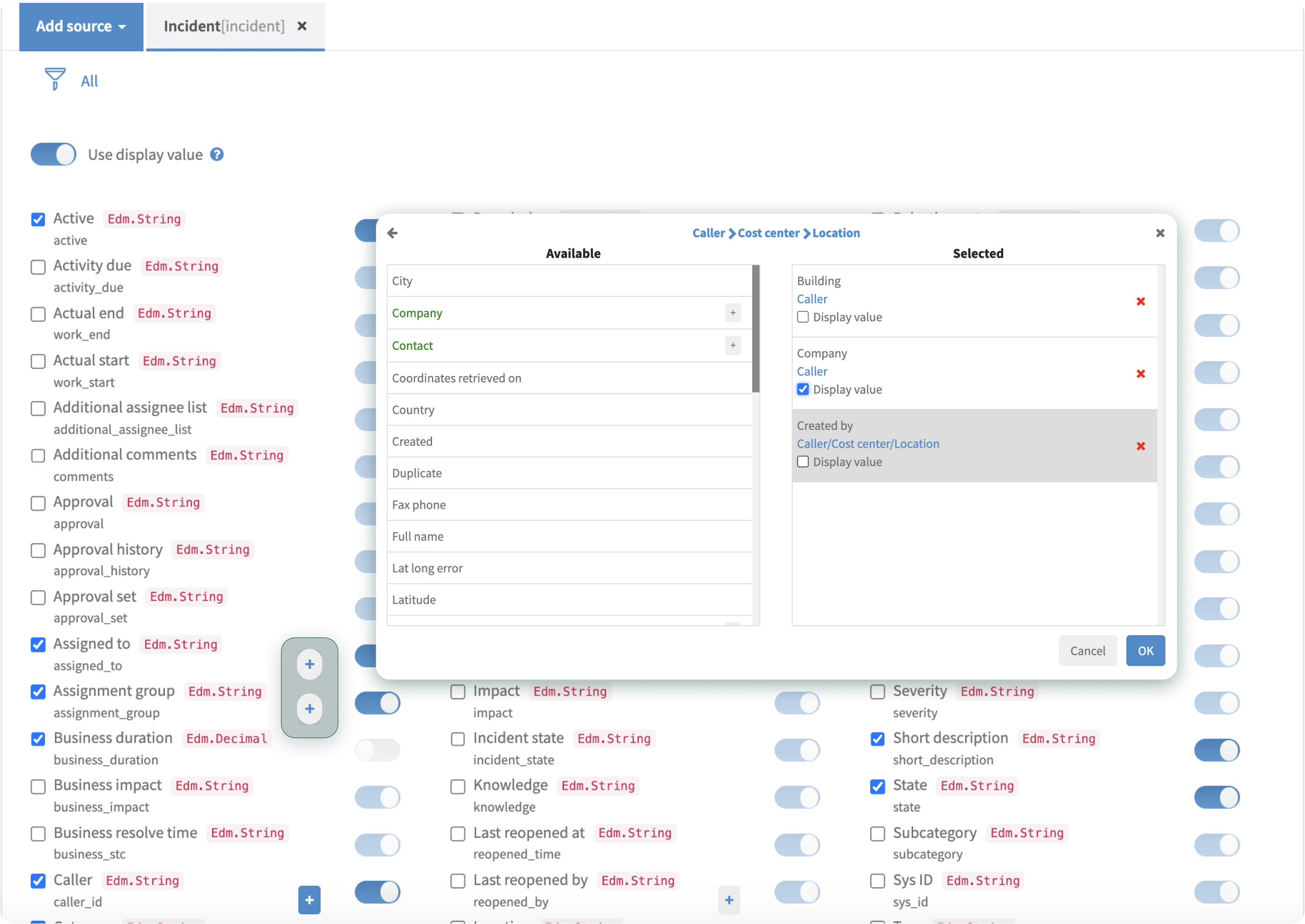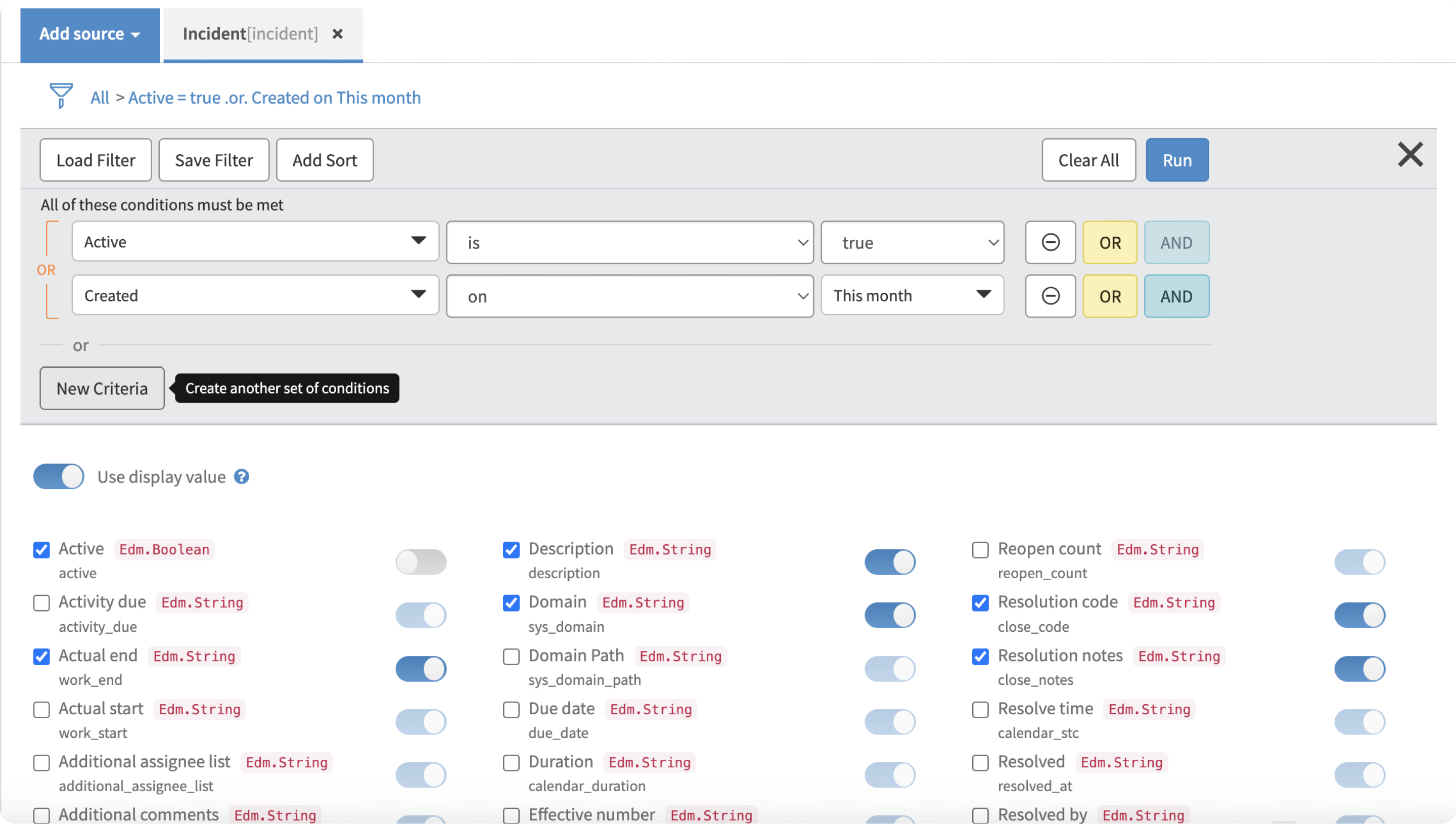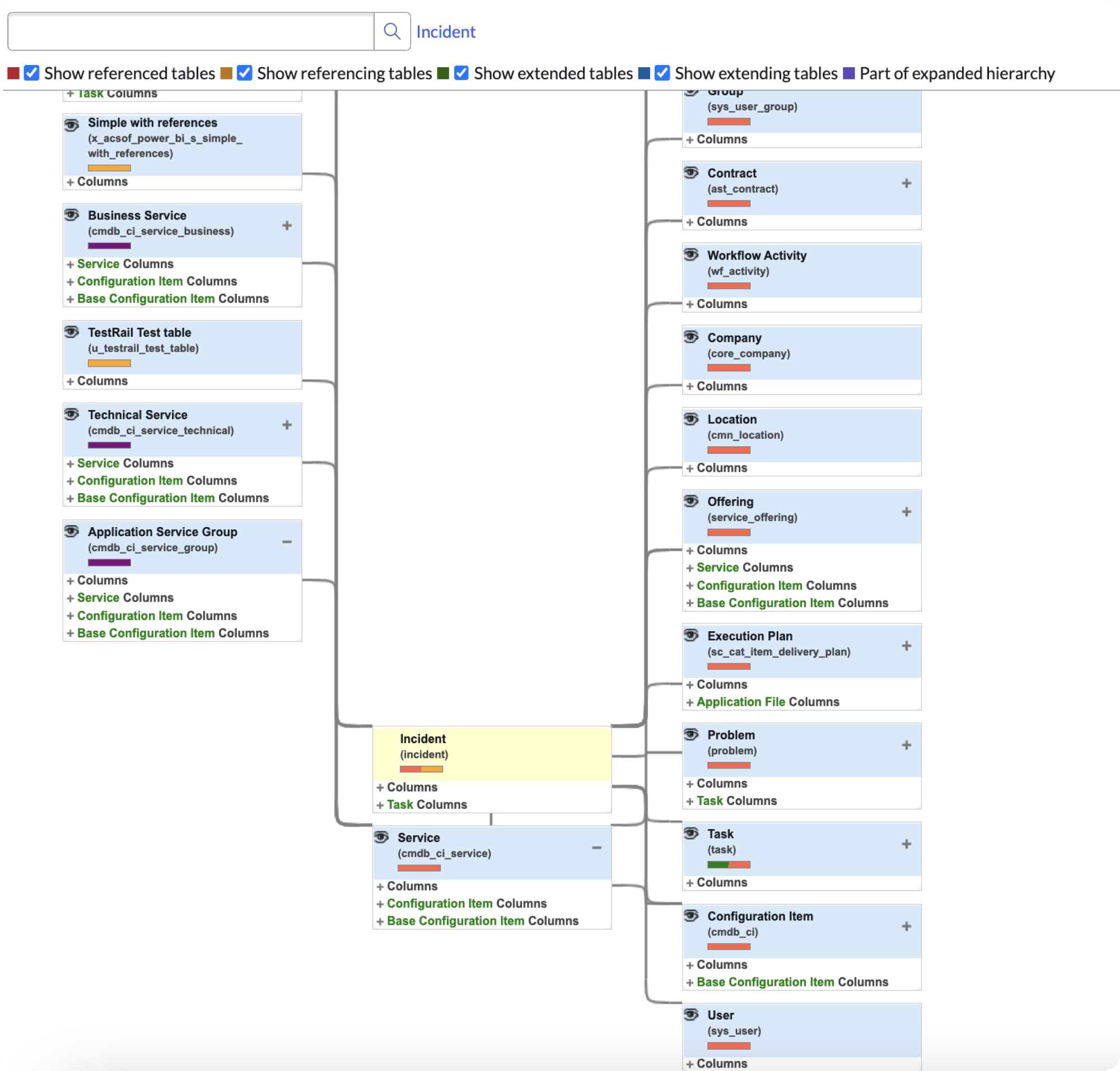Tableau Connector for ServiceNow
Simplify the export, analysis, and visualization of ServiceNow data in Tableau
Compatibility: Washington DC, Vancouver, Utah
Key Features
Key Features of ServiceNow Tableau Connector

Effortless Export
Our Tableau ServiceNow Connector simplifies the process of exporting data from ServiceNow to Tableau. With a user-friendly interface and no-coding-required approach, transferring data is smooth and simple, saving you time and effort.

Customized Data
Take charge of your data exports with customizable options. Filter data, select specific tables or fields, and create multiple data sources to suit your analysis needs. Our flexible system ensures you extract the precise data required for your analysis.
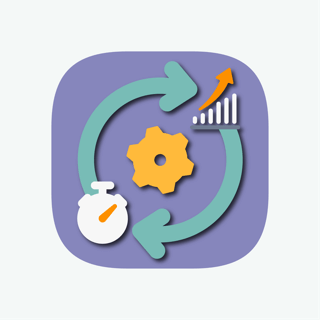
Optimized Performance
Experience top-notch performance without impacting your ServiceNow instance. Our ServiceNow Tableau connector operates efficiently, facilitating smooth data transfer without straining your system. Enjoy fast and reliable exports every time.

Unlimited Export
Create unlimited data sources and export large amounts of data with no impact. This robust integration allows you to seamlessly incorporate ServiceNow data into Tableau, enabling you to quickly dive into analysis without limitations.
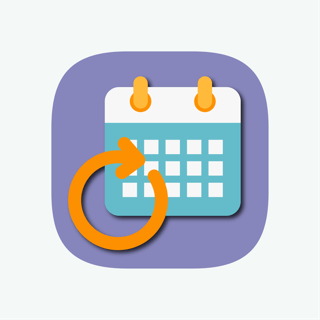
Refresh Capabilities
Keep your data up-to-date with scheduled exports and incremental refreshes. Set up exports to run automatically at regular intervals, ensuring your Tableau reports reflect the latest information without manual intervention.

Secure Connection
Rest assured knowing your data is secure throughout the export process. Our Tableau Connector for ServiceNow establishes a secure data connection and offers controlled access based on users’ permissions, maintaining confidentiality and compliance with security standards.
HOW IT WORKS
Connect Tableau to ServiceNow with Simple Steps
Export ServiceNow data to Tableau in a few clicks and without too many settings
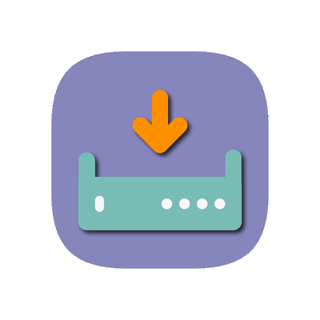
Install the Connector
Access the Tableau Connector directly from the ServiceNow Store. Follow intuitive installation instructions to seamlessly integrate it within your ServiceNow instance.

Create Data Source
Tailor your data source to your needs. Select the ServiceNow data you require and apply customizable filters to optimize data export and streamline loading times.
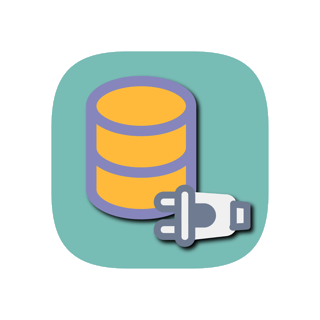
Authorize Connection
Securely authorize Tableau ServiceNow connection. Utilize OData Feed for Basic authentication or opt for Blank Query connection for Single Sign-On (SSO) environments.

Build Reports
Create data visualizations effortlessly using Tableau’s powerful reporting tools. Craft dynamic visualizations and insightful dashboards by intuitively arranging fields to match your ServiceNow analysis objectives.
Send a request to get pricing details and see how it fits your enterprise requirements.
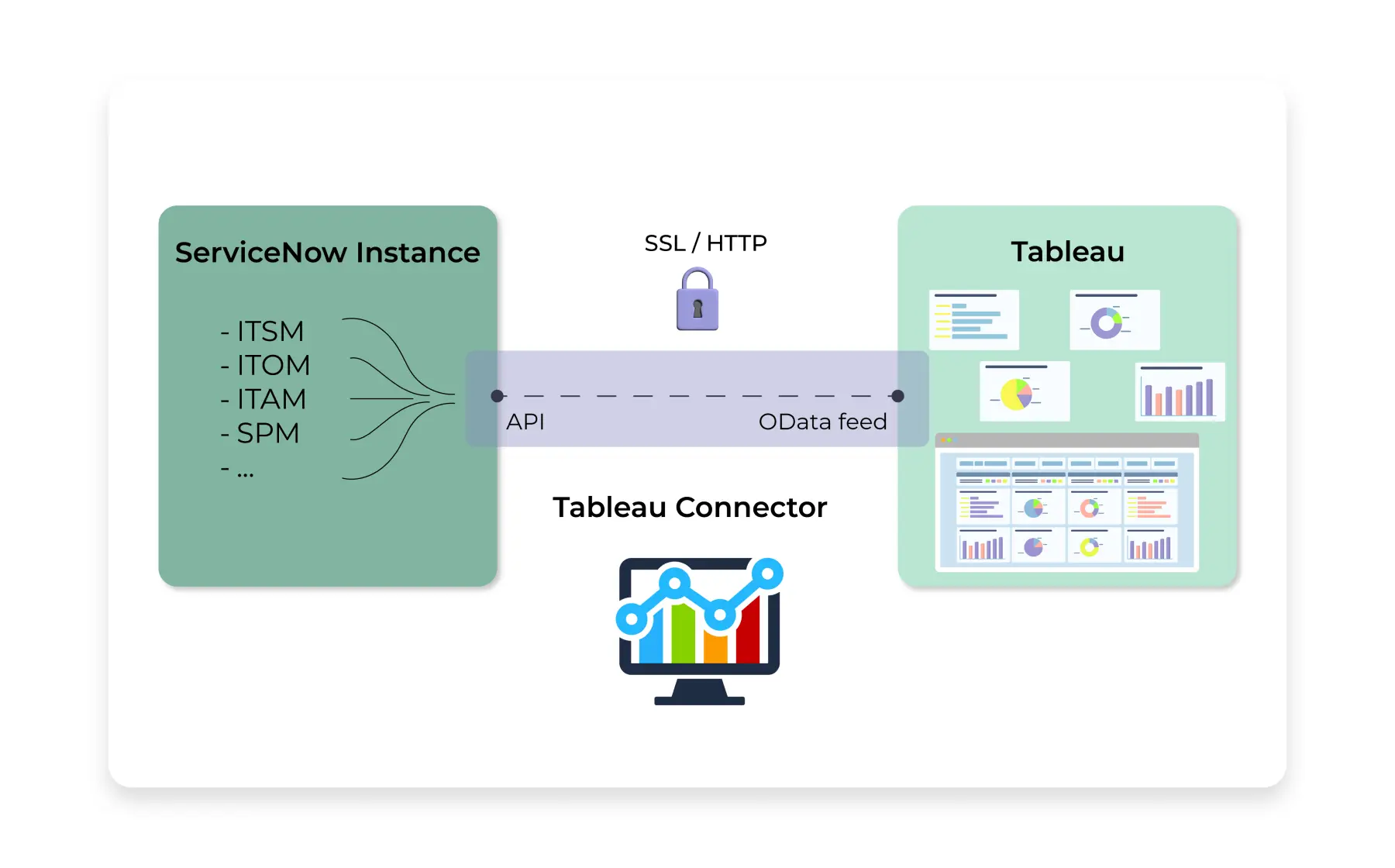
Data Transmission with Tableau Connector for ServiceNow
- Tableau Connector sends direct REST requests to ServiceNow API
- ServiceNow sends data to the Tableau Connector using HTTPS (SSL-based) protocol over TLS and AES encryption
- ServiceNow Tableau Connector sends data back to Tableau via OData using HTTPS (SSL-based) protocol over TLS and AES encryption.
GALLERY
Send a request to get pricing details and see how it fits your enterprise requirements.
Benefits with Essential Solution for Tableau Integration with ServiceNow
Centralized Data Access
Seamlessly consolidate your ServiceNow data within Tableau, providing a single, centralized hub for all your analytics needs. Access CRM, Jira, and other relevant data sources in one place streamlining your analysis process and eliminating the need to switch between multiple systems.
Workflow Automation
Automate repetitive tasks such as data extraction, transformation, and loading (ETL), freeing up valuable time for your teams to focus on strategic initiatives and value-added activities. With automated workflows, you can accelerate your data processing and analysis, improving overall efficiency.
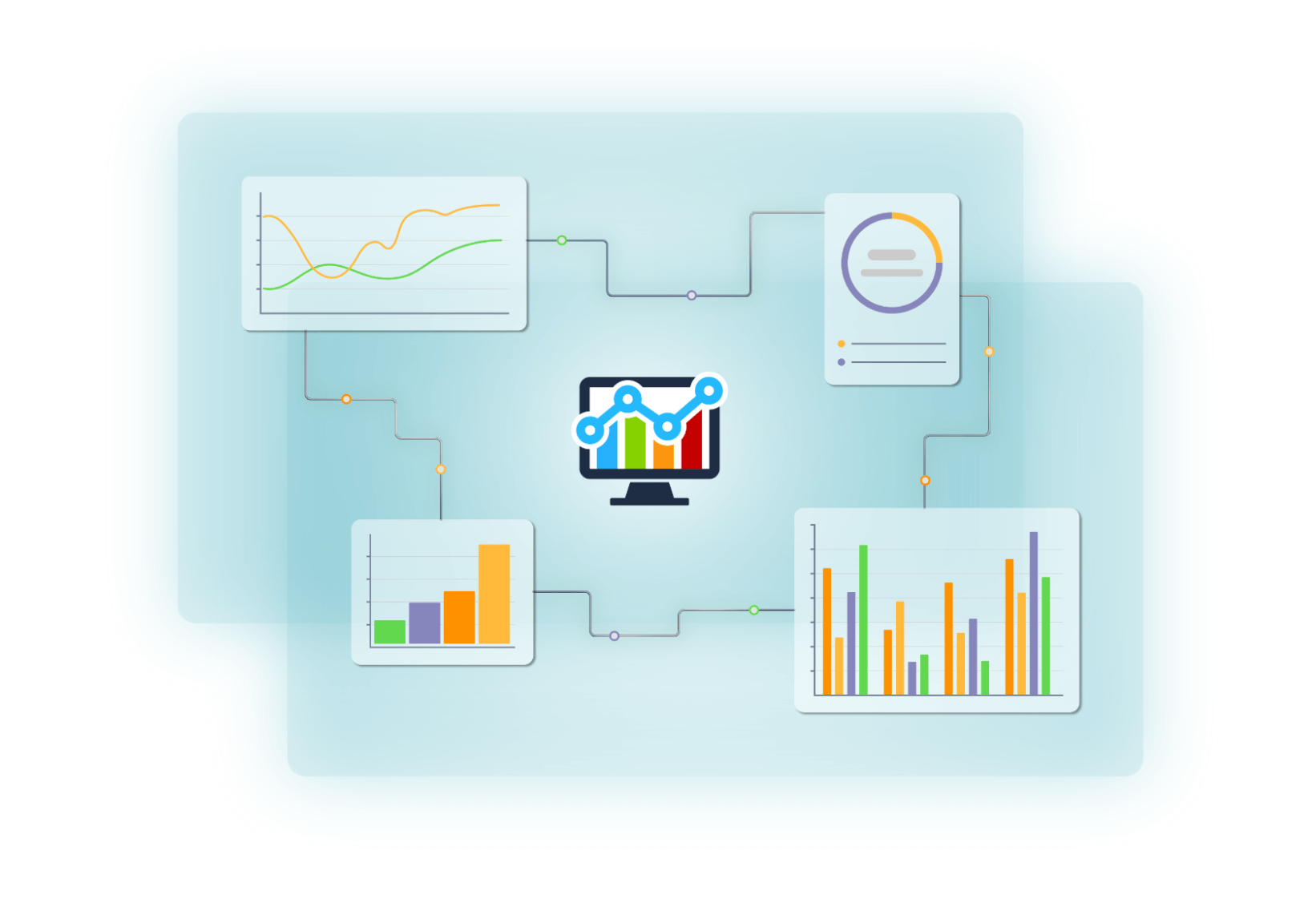

Enhanced Data Accuracy
Minimize the risk of human error and ensure data accuracy with our Tableau Connector for ServiceNow. By eliminating manual data entry and associated inaccuracies, you can rely on more reliable insights for informed decision-making, leading to better business outcomes.
Data Security & Ownership
Maintain complete control and ownership of your ServiceNow data with our integration solution. Your data remains securely stored within the ServiceNow instance, never copied or transferred outside of your organization’s control. With robust security measures in place, you can trust that your data is protected and compliant with regulatory standards.
FAQ
Who can install the plugin?
ServiceNow system admin can install Tableau Connector for ServiceNow using your HI credentials. See our Installation Guide.
Is it compatible with ServiceNow ITBM/SPM?
Yes, Tableau Connector for ServiceNow allows exporting any tables your users have access to.
Can I trial the Connector on the production instance?
The trial is only available for installation on your sub-production instances.
How can I migrate created data sources between different instances of ServiceNow?
To migrate already created data sources between different instances of ServiceNow, e.g. from development to production, please follow the instructions here.
If I need to get some data about something (e.g. User) but data is not present in the table I selected (e.g. Incidents table) from where should I get this data?
If you need to get data about something (User), but the data is not present in the table you selected (Incidents table), you must first ensure that a relationship between them is created. You can do so by creating a reference field that references the parent table (Incident) on the child table (User). That would allow using a dot-walking mechanism that is supported by Connector to retrieve required data easily. Follow these steps to check if data is configured properly.
Maximum how many rows or records we can extract?
You can set up the row limitation if you would like to reduce the extraction time or need fewer data from the table. However, this setting is up to the user’s choice.
What is the performance impact on ServiceNow when using the connector?
There is generally no impact on the instance performance while pulling ServiceNow information via our connector. Besides, to reduce the server load during the exporting process, the application provides the server-side pagination of data over the OData protocol (limited to 1000 rows per page).
Does this provide real time data in to Tableau?
The Tableau Connector requests the data directly from ServiceNow API and it takes some time to export the data. Export time depends on the data amount you’d like to export. The most common use case for companies who use the Connector is to export the data into the Tableau, build the dashboards and publish the dashboards in Tableau where scheduled refresh can be configured.
Resources
Articles
TESTIMONIALS
CONTACT US
Got Questions? We’re Here to Help!
"*" indicates required fields