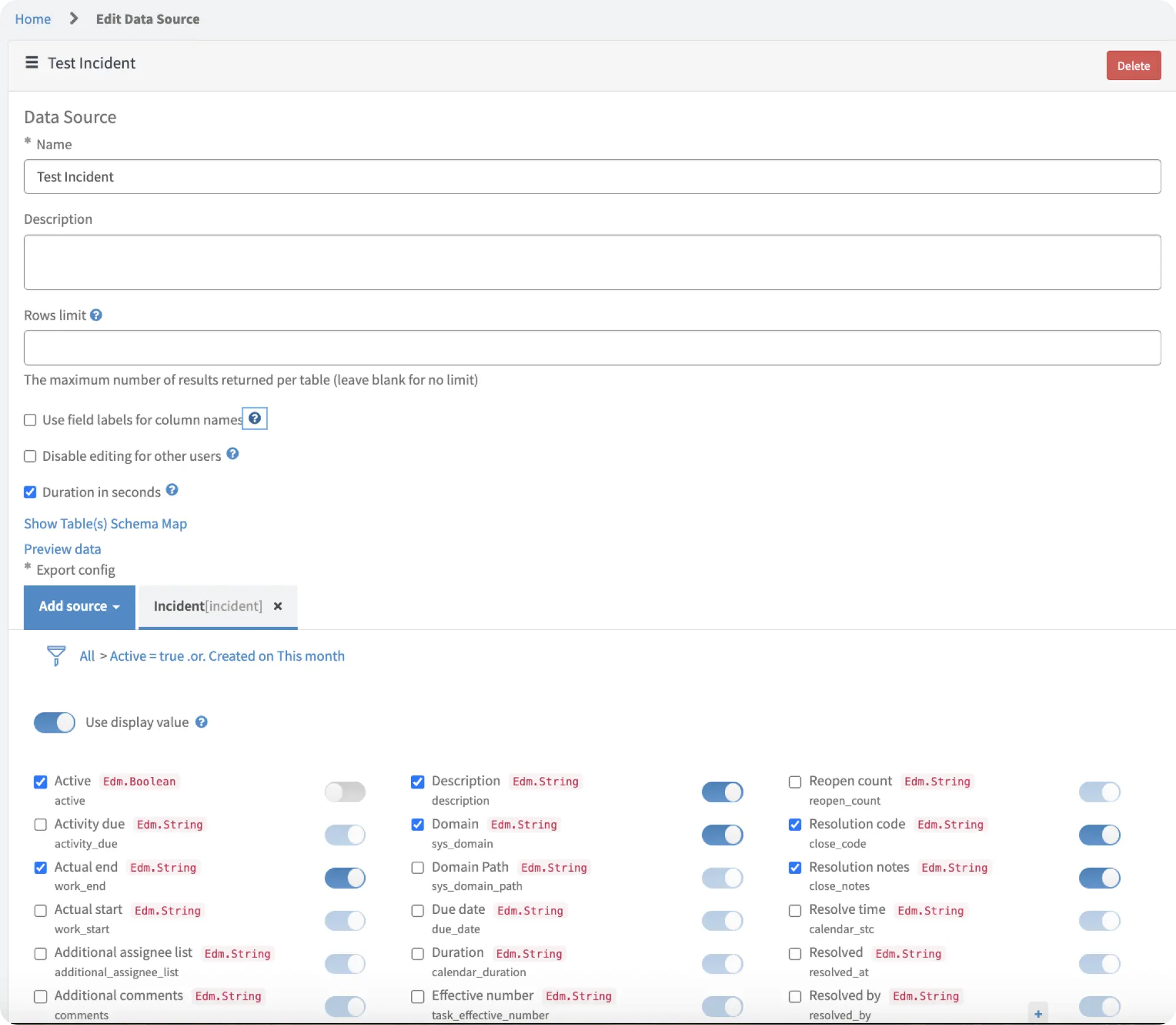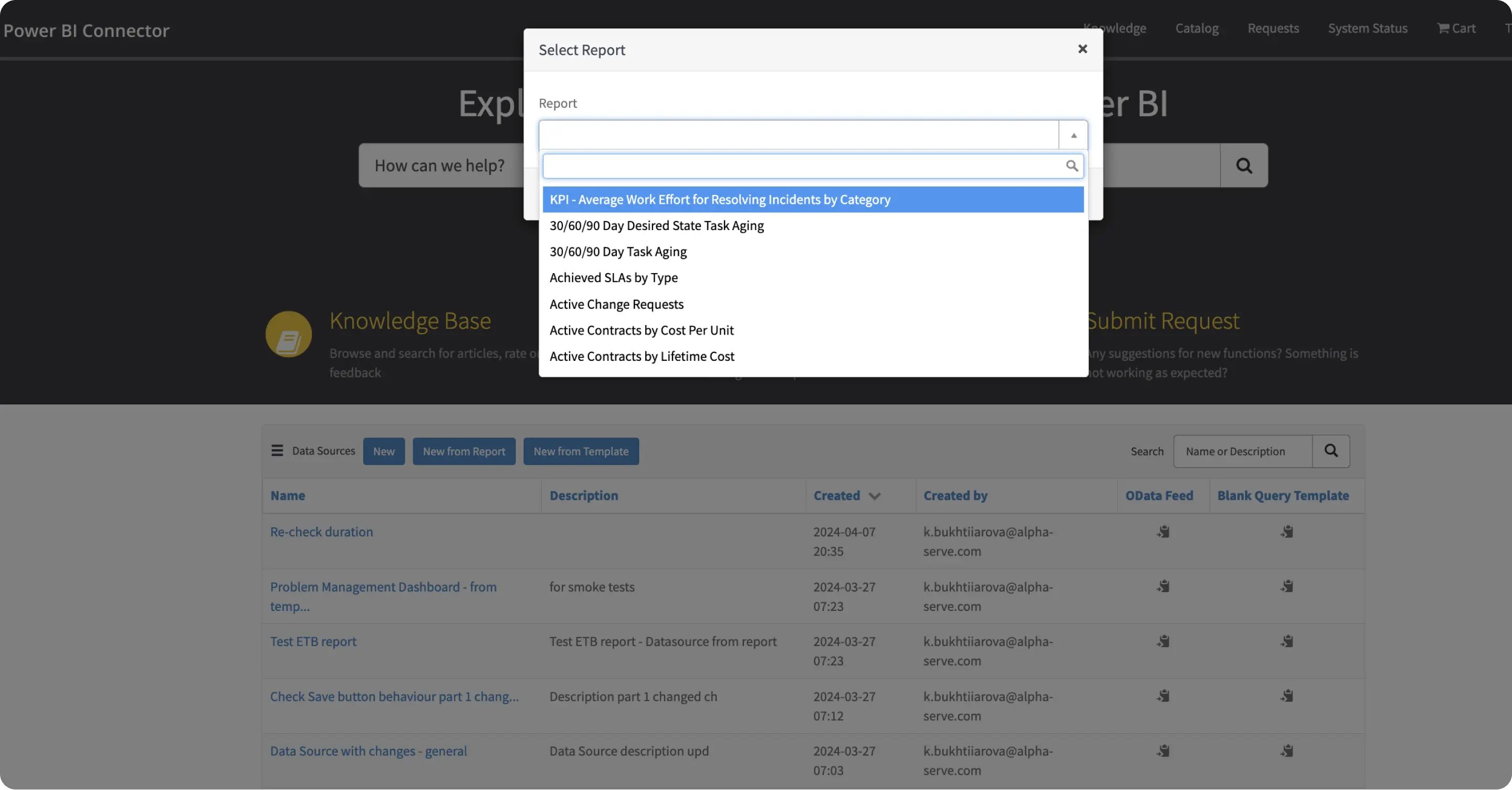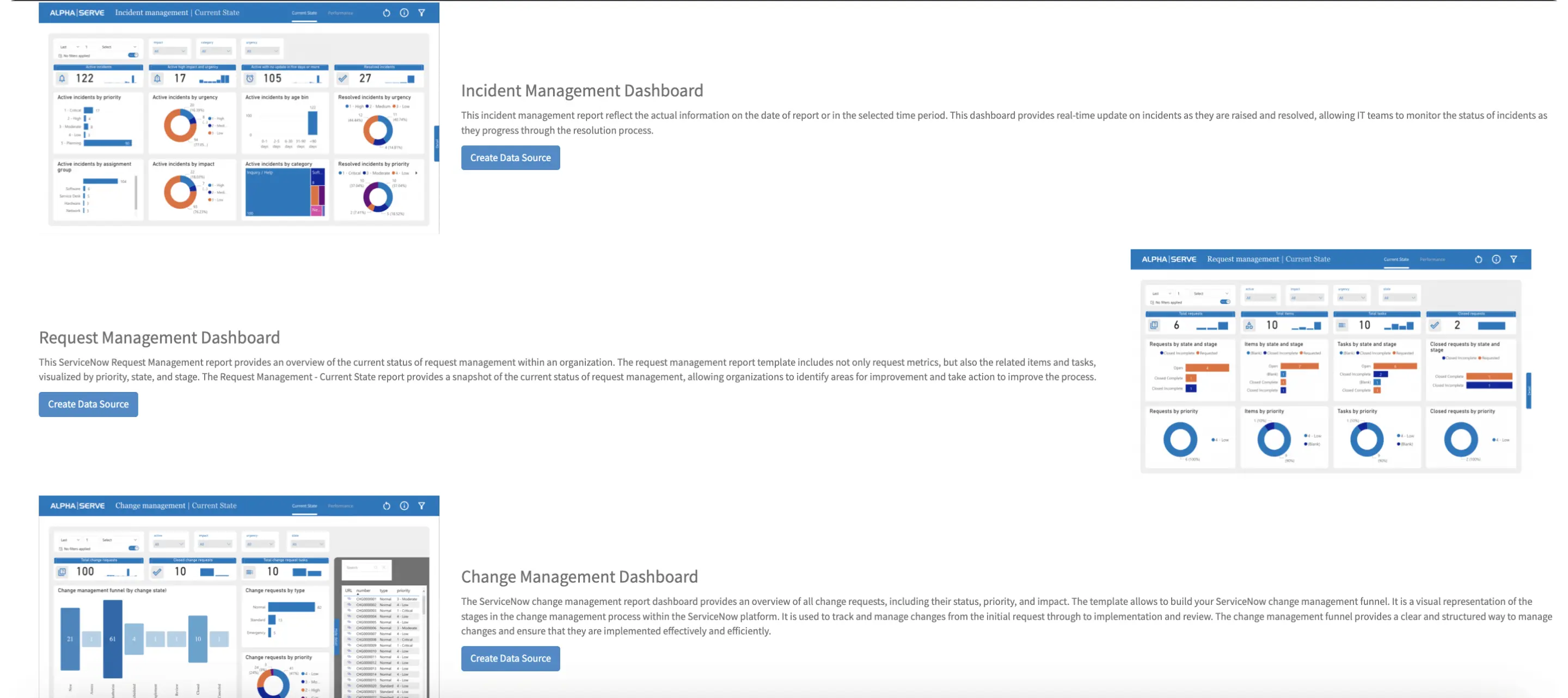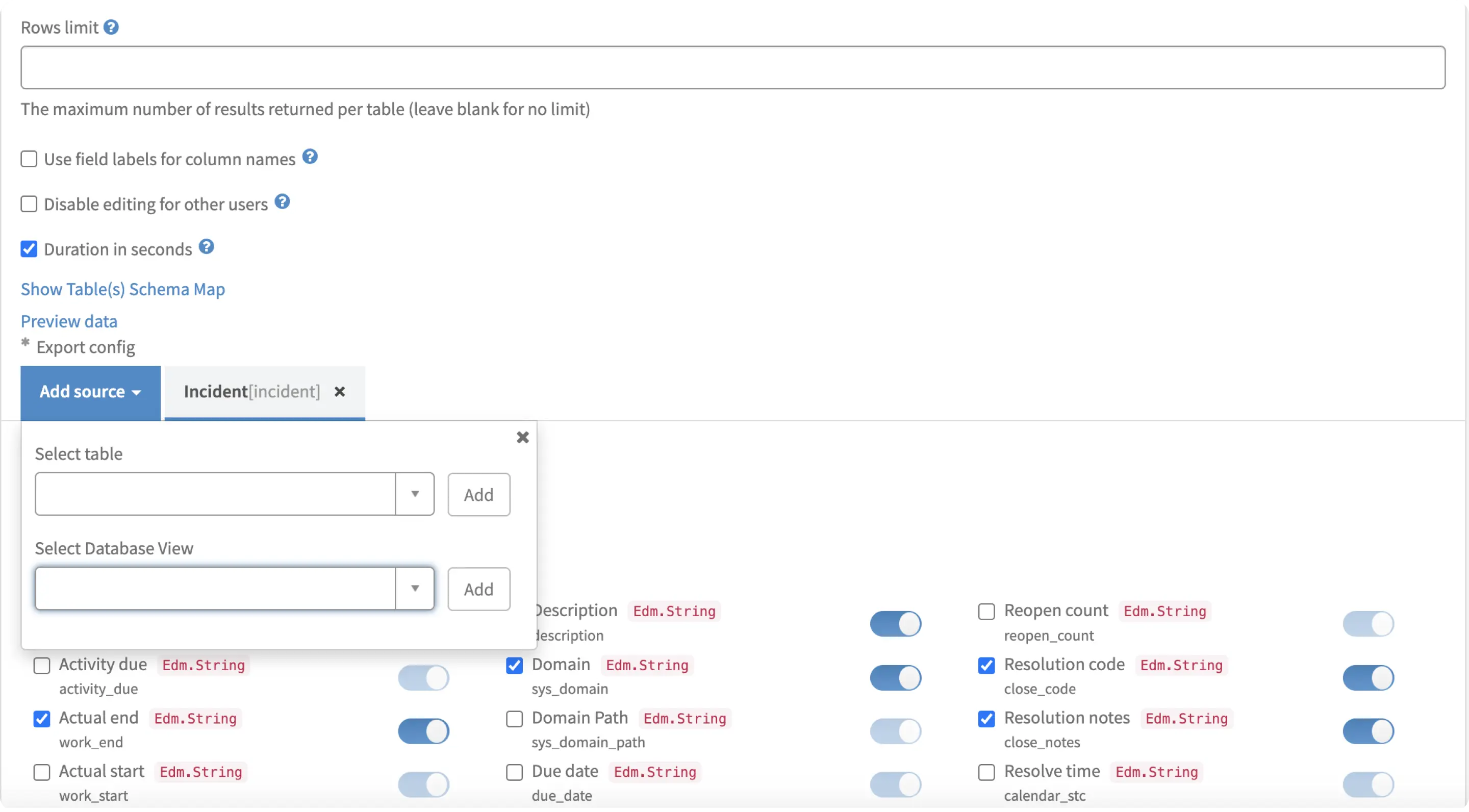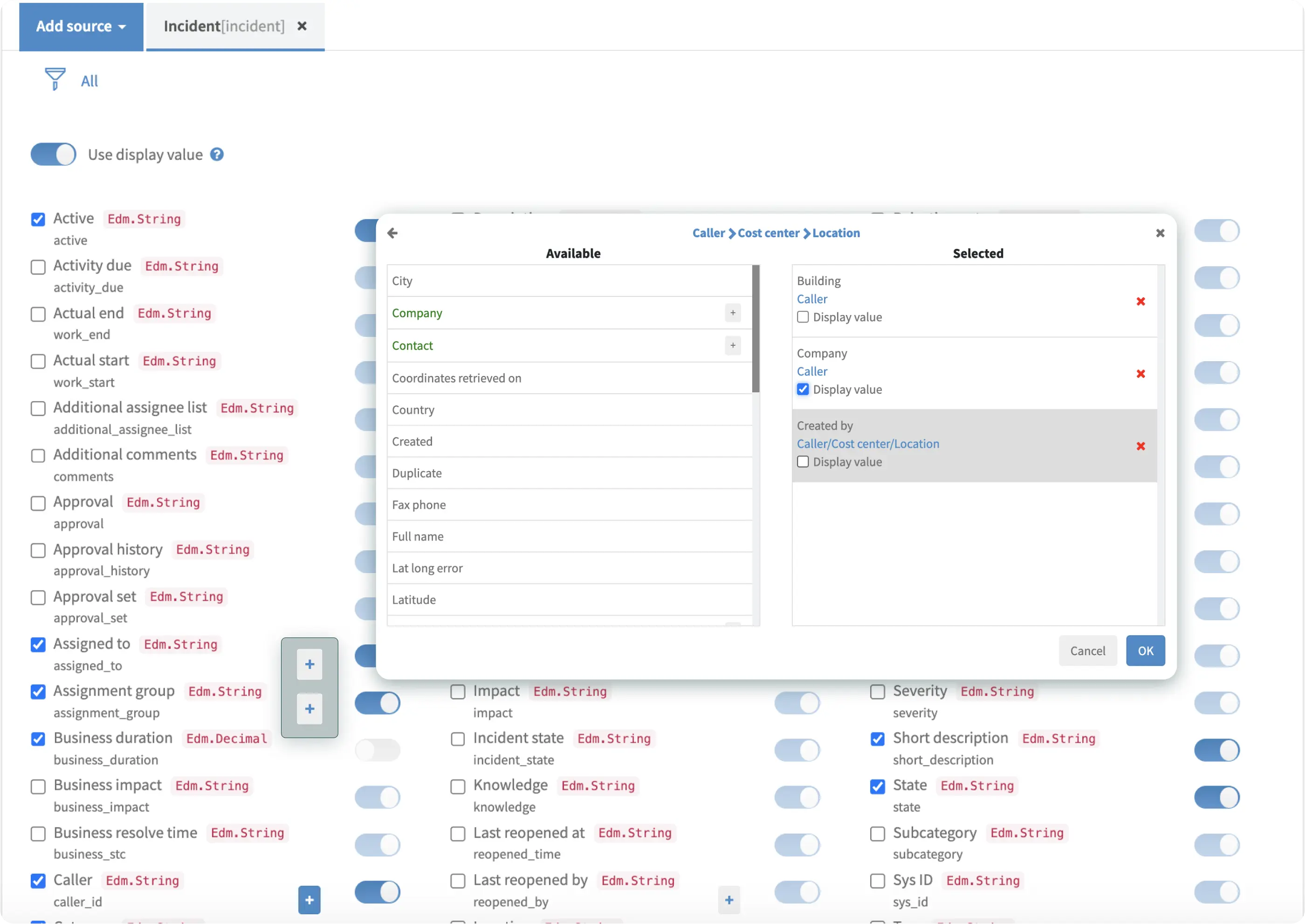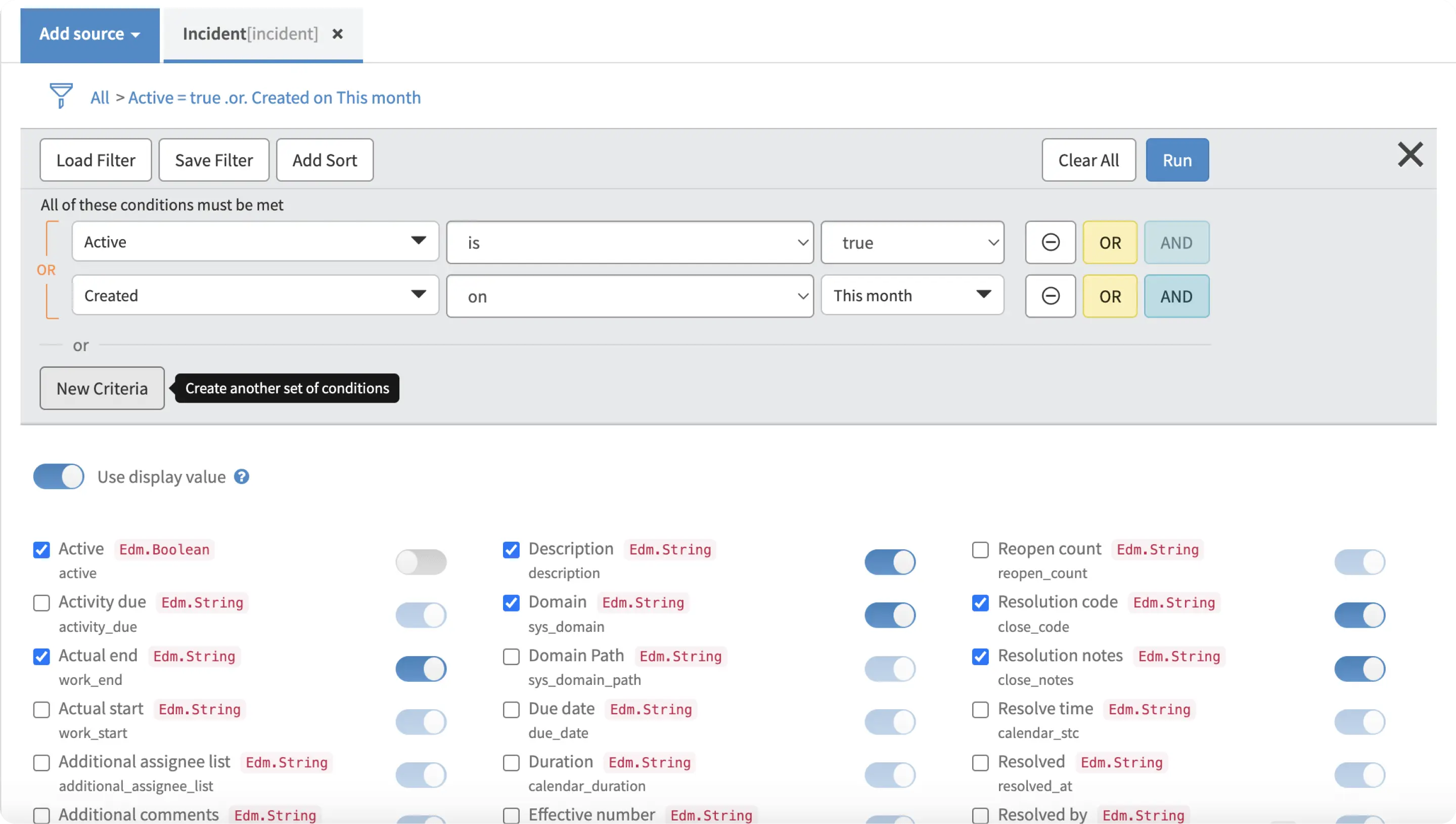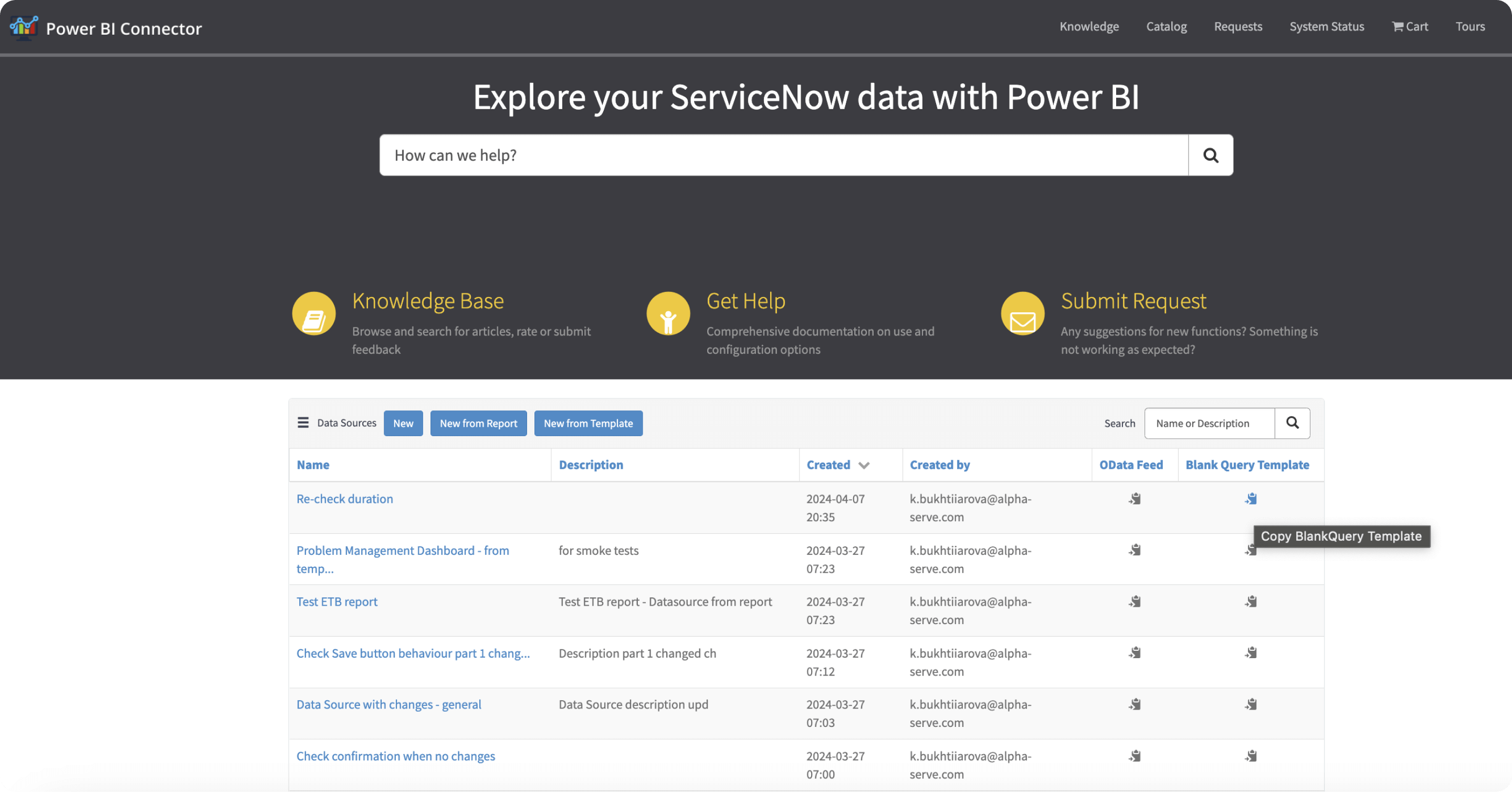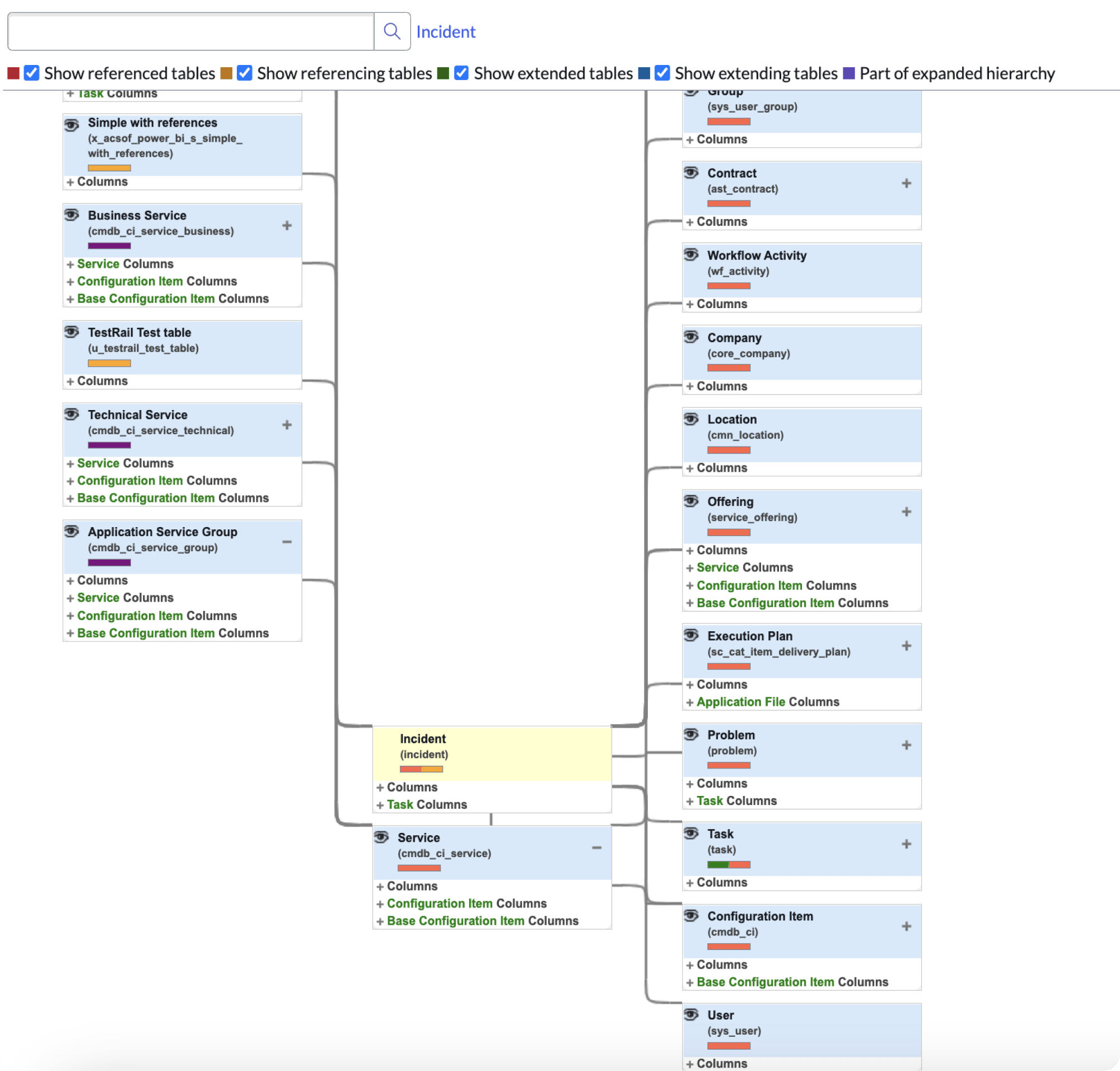Power BI Connector for ServiceNow
Seamlessly export, analyze, and visualize ServiceNow data in Microsoft Power BI
Compatibility: Washington DC, Vancouver, Utah
Key Features
Key Features of ServiceNow Power BI Connector
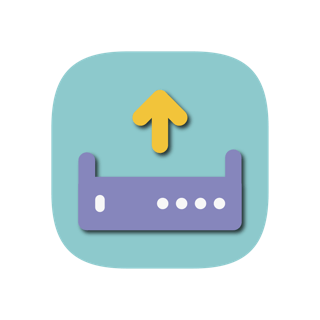
Effortless Export
Our user-friendly interface and no-coding-required approach make the exporting data from ServiceNow to Power BI smooth and simple. With just a few clicks, you can seamlessly transfer data, saving time and effort.
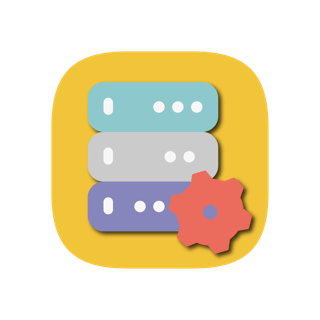
Customized Data
Take control of your data exports with our customizable options. Filter data, select any tables or fields, and create as many data sources as you need. Our flexible system adapts to your requirements, ensuring you extract the precise data you need for analysis.
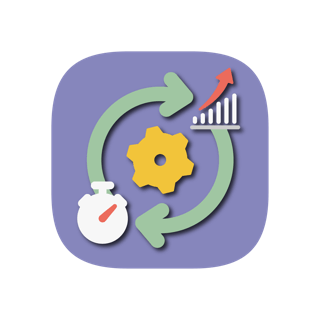
Optimized Performance
Experience top-notch performance without impacting your ServiceNow instance. Our ServiceNow Power BI Connector operates efficiently, ensuring smooth ServiceNow data transfer without putting strain on your system. Enjoy fast and reliable exports every time.

Dashboard Templates
Get started quickly with our pre-configured and well-defined Power BI dashboard templates. These templates provide a solid foundation for your ServiceNow data visualization needs, allowing you to hit the ground running with Power BI.
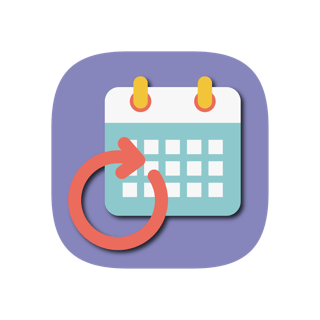
Refresh Capabilities
Keep your data up-to-date with our refresh capabilities. Schedule exports to run at regular intervals and benefit from incremental refresh, ensuring your Power BI reports reflect the latest ServiceNow information without manual intervention.

Secure Connection
Rest easy knowing your data is secure every step of the way. Our ServiceNow Power BI Connector establishes a secure data connection and provides controlled access based on users’ permissions. Your data remains confidential and protected, maintaining compliance with security standards.
Power BI Dashboard Templates
Select, download and start analyzing ServiceNow data
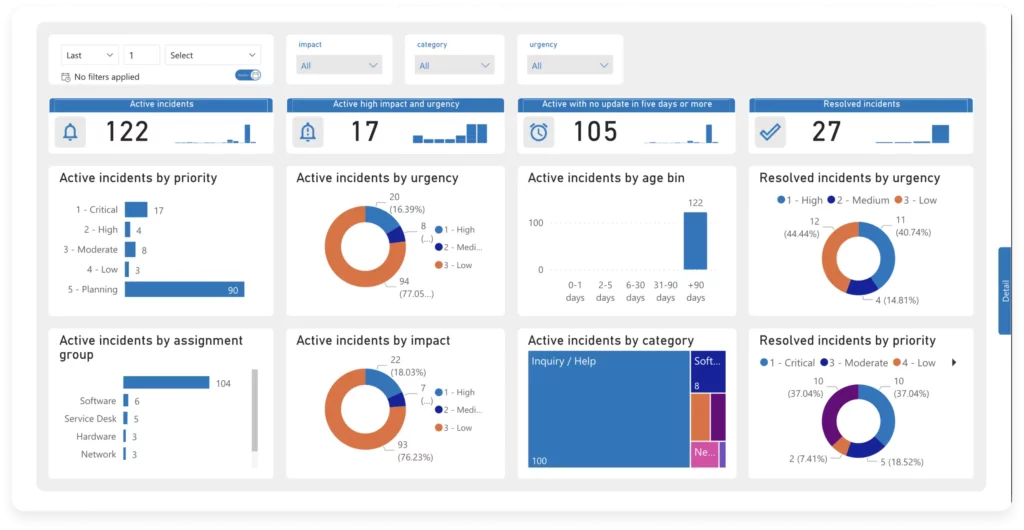
Pre-configured Power BI templates.
Effortlessly visualize your ServiceNow data with pre-configured templates. Simply choose a Power BI template that aligns with your ServiceNow reporting needs, and start exploring insights instantly. Whether you’re tracking incidents, monitoring status of problems within a defined period of time, or analyzing performance and effectiveness, our dashboard templates provide a convenient starting point, allowing you to focus on interpreting data.
ServiceNow Incident Management Dashboard:
- Incident Management – Current State
- Incident Management – Performance
ServiceNow Problem Management Dashboard:
- Problem Management – Current State
- Problem Management – Performance
ServiceNow Request Management Dashboard:
- Request Management – Current State
- Request Management – Performance
ServiceNow Change Management Dashboard:
- Change Management – Current State
- Change Management – Performance
ServiceNow Configuration Item Dashboard
HOW IT WORKS
Connect Power BI to ServiceNow with Simple Steps
Seamlessly analyze extensive ServiceNow data with Power BI Connector by following simple steps
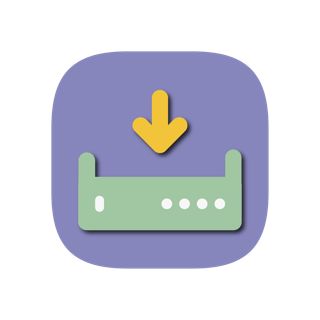
Install Connector
Simply install the Power BI Connector from the ServiceNow Store. Follow the straightforward installation instructions to set it up within your ServiceNow instance.

Create Data Source
Create a data source with required data. Select any ServiceNow data you have access to. Apply filters to customize data export and reduce data loading time.
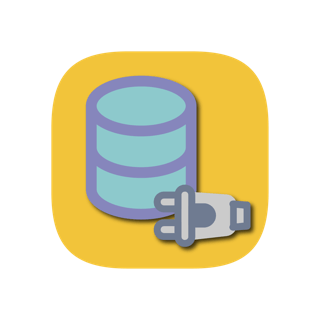
Authorize Connection
Authorize the connection between Power BI and ServiceNow using OData Feed for Basic authentication or Blank Query connection if you using Single Sign On (SSO), as login method.

Builds Reports
Start building reports using your ServiceNow data using Power BI’s reporting tools to create actionable visualizations and dashboards. Drag and drop fields onto your report canvas, apply filters to further customize visuals to suit your analysis requirements.
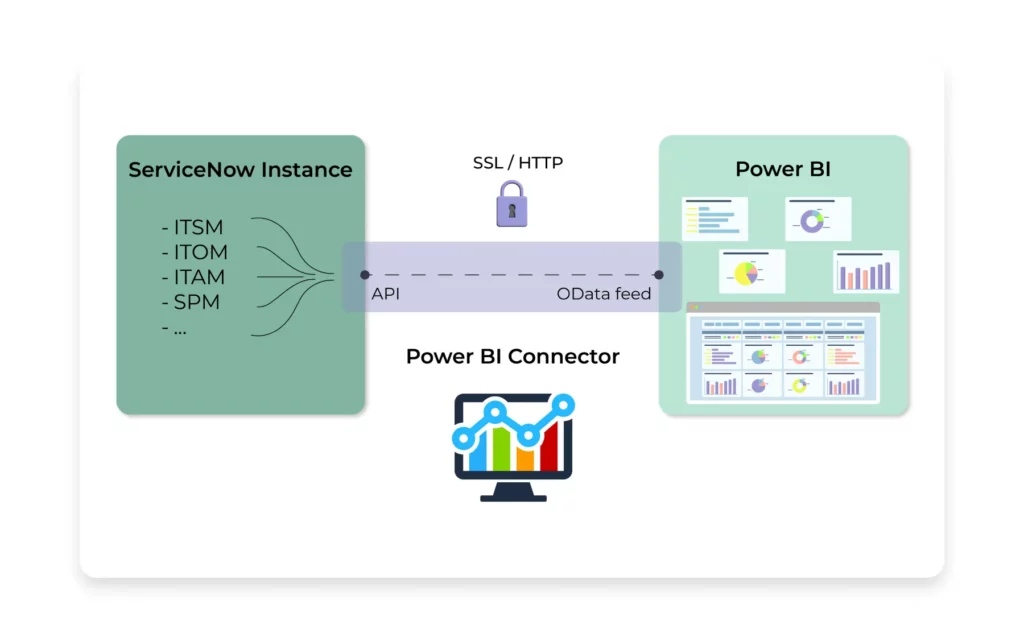
Data Transmission with Power BI Connector for ServiceNow
- Power BI Connector sends direct REST requests to ServiceNow API
- ServiceNow sends data to the Power BI Connector using HTTPS (SSL-based) protocol over TLS and AES encryption
- ServiceNow Power BI Connector sends data back to Power BI via OData using HTTPS (SSL-based) protocol over TLS and AES encryption.
GALLERY
Send a request to get pricing details and see how it fits your enterprise requirements.
Benefit with Essential Solution for ServiceNow Power BI Integration
Centralization of Data
Consolidate your ServiceNow data within Power BI, providing a centralized hub for all your analytics needs. Connect ServiceNow to Power BI to access all relevant data, including CRM, Jira, etc., in one place, eliminating the need to switch between multiple systems.
Automation of Workflows
Automate repetitive workflows, such as data extraction, transformation, and loading (ETL), allowing teams to focus on strategic initiatives and value-added activities.


Improved Data Accuracy
Minimize the risk of human error and ensure data accuracy. Eliminate manual data entry and associated inaccuracies, leading to more reliable insights.
Data Security & Ownership
Own, store, and manage ServiceNow data securely within your organization. With our integration solution, your data remains within the ServiceNow instance and is never copied or transferred outside of your control.
FAQ
Who can install the plugin?
ServiceNow system admin can install Power BI Connector for ServiceNow using HI credentials. See our Installation Guide.
Is it compatible with ServiceNow ITBM/SPM
Yes, Power BI Connector for ServiceNow allows exporting any tables your users have access to.
Can I trial the ServiceNow Power BI Connector on the production instance?
The trial is only available for installation on your sub-production instances.
How can I migrate created data sources between different instances of ServiceNow
To migrate already created data sources between different instances of ServiceNow, e.g. from development to production, please follow the instructions here.
If I need to get some data about something (e.g. User) but data is not present in the table I selected (e.g. Incidents table) from where should I get this data?
If you need to get data about something (User), but the data is not present in the table you selected (Incidents table), you must first ensure that a relationship between them is created. You can do so by creating a reference field that references the parent table (Incident) on the child table (User). That would allow using a dot-walking mechanism that is supported by Connector to retrieve required data easily. Follow these steps to check if data is configured properly.
How many rows or records can we extract at maximum?
You can set up the row limitation if you would like to reduce the extraction time or need fewer data from the table. However, this setting is up to the user’s choice.
What is the performance impact on ServiceNow when using the Power BI Connector for ServiceNow?
There is generally no impact on the instance performance while pulling ServiceNow information via our connector. Besides, to reduce the server load during the exporting process, the application provides the server-side pagination of data over the OData protocol (limited to 1000 rows per page).
Does this provide real-time data into Power BI?
The Power BI Connector requests the data directly from ServiceNow API and it takes some time to export the data. Export time depends on the data amount you’d like to export. The most common use case for companies who use the Connector is to export the data into the Power BI Desktop, build the dashboards and publish the dashboards in Power BI Server or Power BI Service where scheduled refresh can be configured.
Resources
Articles
Videos
TESTIMONIALS
What our customers tell about Power BI Connector
Overall: Despite the fact that the Power BI Connector for ServiceNow can be a useful tool for IT teams to learn more about their ITSM processes, it might not be the best choice for every organization or use case.
Pros: Users can track incidents and requests, monitor service levels, gain insights into ITSM processes, and analyze performance metrics by using this connector.
Cons: For users who are unfamiliar with Power BI or ServiceNow, the Power BI Connector for ServiceNow can be challenging.
Overall: I am very much comfortable with the Power BI and using it for my professional activities. This can be more enjoyable if the limitations (as mentioned above) can be consider to develop.
Pros: – Affordable. Free to use Power BI desktop and anyone can download and use for reporting without any payment. – Simple to use i.e. excel format. – Power BI report can be easily attached without compromising quality. – Power BI is extremely feasible to connect with Data sources.
Cons: – Constraint in accepting new entry of parameters. – There is no way of data cleansing solution in Power BI – Reports and dashboards can be shared only to the users having same email domains. – There are several component of power BI like Power BI desktop, P BI Services, P BI gateway etc which create more confusion on selecting the right component. It would be better if all the component can be aggregated and get in one platform.
Pros: Easy to use. Easy to train Works well for employees from various backgrounds
Cons: Connectivity needs to be better SQL, python and other
Overall: Sharing data between applications and teams has been a useful tool for us and makes Power BI Connector supercilious
Pros: Easy to use & share data which integrates seamlessly with our CMS software
Cons: A complete tool that sometimes makes it difficult to disseminate easily to the Team
CONTACT US
Got Questions? We’re Here to Help!
"*" indicates required fields