All IT incidents are different, and no one common type of remediation applies to all of them, but ServiceNow incident management is a perfect tool to provide efficient and structured help to handle incidents in ITSM. It covers the whole cycle, from incident logging to closure, helping streamline the incident handling process as it all can be done within a single platform.
In this article, we’ll answer the question of what is Incident Management in ServiceNow and tell you about its features and benefits. We will outline the process, describe the best practices, and discuss Power BI for Advanced ServiceNow Incident Management Reporting.
- What is Incident Management in ServiceNow
- ServiceNow Incident Management Features
- Benefits of ServiceNow Incident Management
- ServiceNow Incident Management Process
- ServiceNow Incident Management Best Practices
- Power BI for Advanced ServiceNow Incident Management Reporting
- Recap
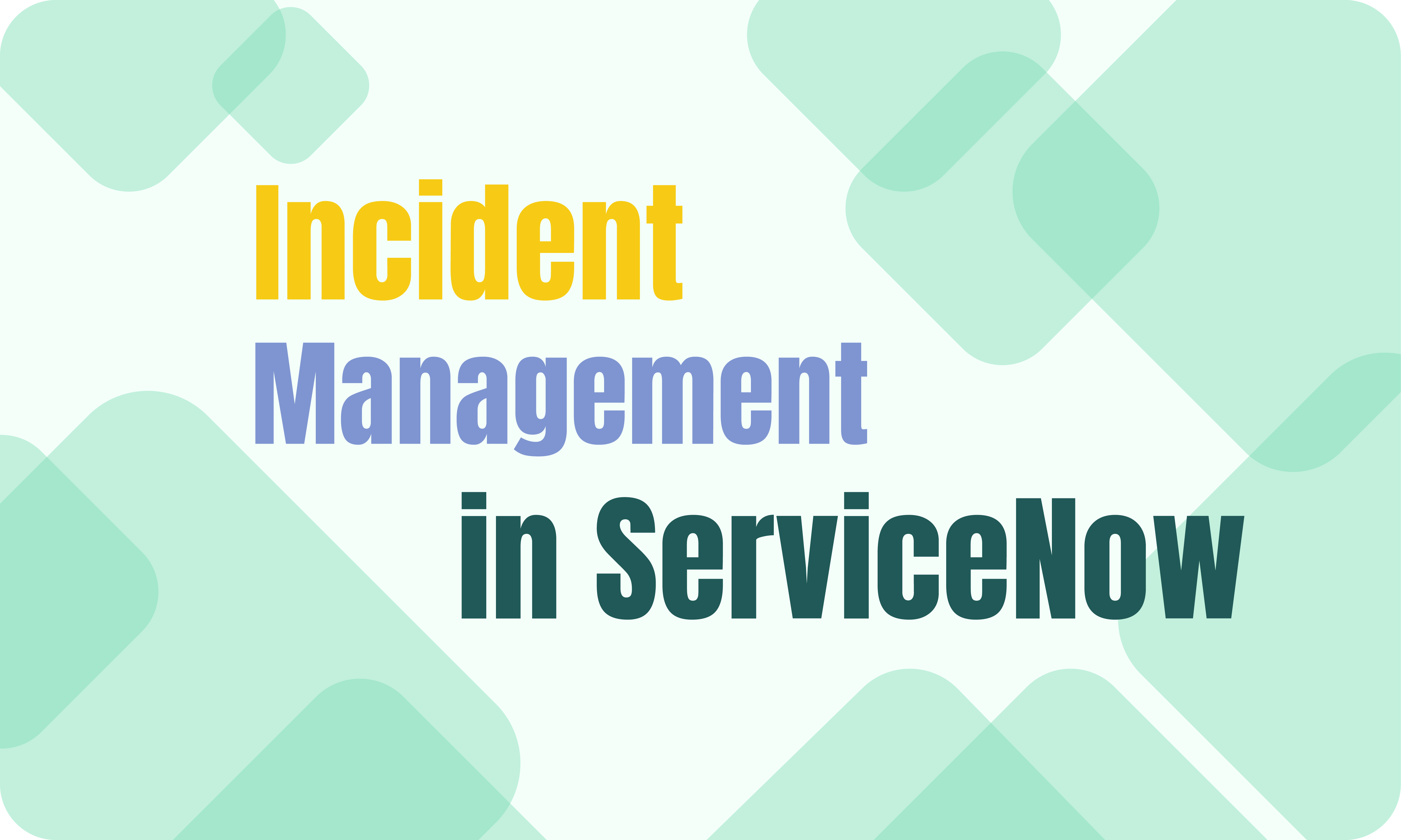
What is Incident Management in ServiceNow
The ServiceNow Incident Management allows organizations to track, identify, manage, and resolve IT incidents. It supports the incident management processes, classifies and prioritizes incidents, and assigns them to specific desk members to fix them. This tool aligns with Information Technology Infrastructure Library principles and makes incident resolution automatic to guarantee quick response to incidents and continue providing services.
Any user can record an incident and track it until it’s solved. Every incident is created as a task and contains the necessary information. When it’s resolved, the user can close it manually, or it can be closed automatically on the last updated date.
ServiceNow Incident Management Features

ServiceNow’s Incident Management module is an integral part of its broader IT service management (ITSM) landscape, designed to streamline and automate the incident resolution process within an organization. This tool provides a structured approach to managing and resolving incidents, minimizing disruptions, and ensuring continuity in business operations. Below, we explore the core features that make ServiceNow’s Incident Management tool a critical asset for IT departments and service desks.
ServiceNow Incident Management tool has a set of features that helps to handle incidents efficiently. Let’s see them in detail:
Comprehensive Incident Lifecycle Management
ServiceNow Incident Management streamlines the entire incident lifecycle, from the initial report to resolution. It begins with incident logging, capturing details via multiple channels such as self-service portals, email, and direct entries. The system then automatically classifies and prioritizes incidents, ensuring rapid response to critical issues. In the investigation and analytical phase, ServiceNow equips agents with tools and resources to identify causes and solutions efficiently. This structured approach enhances incident resolution, contributing to improved IT service management.
Integration with the ServiceNow Ecosystem
ServiceNow’s ecosystem integration ensures a seamless connection between incident management and other system modules, enhancing the efficiency of resolving incidents and preventing future issues. Integrating incidents with related problems and change management processes within the ServiceNow environment enables a more coordinated approach to resolving incidents while setting the stage for future preventive actions. Furthermore, the integration with the Configuration Management Database (CMDB) provides essential insights into configuration items, supplying valuable context for a more informed incident analysis and contributing to the accuracy and effectiveness of the resolution process.
Automation and AI Capabilities
ServiceNow leverages automation and artificial intelligence to enhance the efficiency of incident management processes, significantly cutting down on manual tasks and speeding up the resolution of incidents. The system features automated routing and escalation, using intelligent algorithms to direct incidents to suitable teams or personnel and trigger escalation processes automatically, adhering to established criteria. Furthermore, ServiceNow harnesses AI and machine learning to provide AI-driven insights, facilitating predictive analytics and trend analysis. This capability enables the platform to offer solution recommendations, drawing upon an extensive analysis of historical incident data, thereby optimizing incident management and response strategies.
User-Centric Interfaces and Mobility
ServiceNow offers user-friendly interfaces and mobile solutions to enhance service desk agents’ and end-users experience and efficiency. The platform features an Agent Workspace, providing a centralized interface where agents can access essential tools and information for efficient incident management and resolution. Additionally, there’s a Self-Service Portal designed to empower users, allowing them to report incidents, track progress, and consult knowledge articles independently, thereby minimizing the need for direct interaction with service desk agents. To support mobility and flexibility, ServiceNow includes a comprehensive mobile application, enabling IT personnel and users to manage, report, and resolve incidents anytime and anywhere, which helps maintain uninterrupted operations and ensures effective connectivity.
Incident Management Reporting and Analytics
ServiceNow’s sophisticated reporting and analytics capabilities provide organizations with deep insights into incident trends, performance metrics, and potential areas for enhancement. By offering customizable dashboards, ServiceNow allows for the tailoring of views to display real-time incident metrics, aiding strategic decision-making and facilitating ongoing improvements in service. Additionally, its trend analysis feature processes incident data longitudinally to detect patterns and predict future issues, enabling the implementation of proactive measures to mitigate risks and enhance service efficiency.
Benefits of ServiceNow Incident Management

Implementing ServiceNow Incident Management brings many benefits, streamlining IT processes and enhancing operational efficiencies. The system’s capabilities expedite the incident resolution lifecycle and improve the overall IT service quality. Here’s an in-depth look at the primary advantages offered by ServiceNow’s Incident Management solution.
Boost Organizational Productivity
By reducing IT-related disruptions, ServiceNow directly contributes to higher organizational productivity. The platform offers self-service capabilities, allowing employees to report issues and track their resolution without direct IT support. This autonomy in handling minor issues frees IT resources while ensuring employees remain productive with minimal downtime.
Enhanced Incident Resolution
By reducing IT-related disruptions, ServiceNow directly contributes to higher organizational productivity. The platform offers self-service capabilities, allowing employees to report issues and track their resolution without direct IT support. This autonomy in handling minor issues frees IT resources while ensuring employees remain productive with minimal downtime.
Proactive Incident Management
A key benefit of ServiceNow is its ability to analyze trends and patterns in incident data, which helps anticipate and prevent future incidents. The platform facilitates knowledge sharing, where insights from past incidents inform and expedite the resolution of new ones. It enhances the system’s efficiency over time and contributes to a continuous improvement cycle in incident management processes.
Ignite Agent Productivity
ServiceNow boosts agent productivity by harnessing AI and machine learning to automate and refine incident management processes. AI algorithms auto-assign incidents to the right teams or agents based on expertise and workload, ensuring efficient resolution. A single, comprehensive workspace provides all necessary information and tools, streamlining the resolution process and minimizing context switching. Machine learning evaluates past incidents to improve future assignments and recommendations, aiding agents in quickly identifying optimal resolution strategies.
ServiceNow Incident Management Process

Incident Management in ServiceNow helps organizations to provide a congruous process of tracking, resolving, and reviewing IT incidents. The IT team can choose what they need for each incident and create a reliable and comprehensive workflow with a unique incident management process. Below, you will find the steps of the ServiceNow Incident Management process.
ServiceNow Incident Logging
When an incident is identified and recorded by the user in the report, the solution analysis should be done so that the incident is logged and categorized. This step is obligatory for better handling and prioritization of future incidents. You can report incidents through emails, support chats, and applications.
ServiceNow Notification & Escalation
Depending on an incident’s categorization, different notifications will appear. Smaller incidents can be logged without any official alert, but when a more significant incident triggers an alert, the manager assigned to deal with it should perform the necessary procedures.
Incident Classification
All incidents must be classified automatically into categories or subcategories to be identified when necessary. The prioritization is based on the classification, and the reports are generated rapidly and efficiently.
Incident Prioritization
Incident prioritization is important for ensuring ServiceNow Incident Management workflow as it helps ensure that the big incidents are addressed on time and there are no system failures and service failures.
Investigation and Diagnosis
After the incident’s identification and classification, the IT team analyzes and resolves it. If it can’t be done immediately, the incident will be assigned to the proper team for further investigation and resolution.
Incident Resolution and Closure
Communication between IT teams provides better resolution and closure of incidents, with the possibility of automatic resolution. When an incident is resolved, there is an understanding of how to prevent other incidents of this kind and decrease the resolution time.
ServiceNow Incident Management Best Practices

ServiceNow ITSM Incident Management allows organizations to identify and resolve issues effectively before they become bigger problems. To provide the optimal result, ServiceNow Incident Management best practices should be taken into consideration:
Clear Policies and Procedures
Clear policies and procedures should be established to help define the essence of the incident, identify the seriousness of incidents, and delimit the steps of its management and resolution. ServiceNow for Incident Management makes these processes automatic and follows the steps regularly.
Skilled Incident Management Team
One should ensure the team has the expertise and skills to manage incidents effectively. It must include creating an environment for constant improvement and providing training and development opportunities.
Leverage ServiceNow Reporting and Analytics
The reporting and analytics capabilities are necessary for tracking Incident Management metrics ServiceNow, such as incident volume, resolution time, and customer satisfaction. This practice provides comprehension of the Incident Management process’ effectiveness and the possibility of identifying the areas for improvement. We will cover a more advanced approach for reporting in the following part.
Power BI for Advanced ServiceNow Incident Management Reporting

For Advance ServiceNow Incident Management Reporting, you can use the Power BI ServiceNow integration, which benefits from Power BI visualization and reporting capabilities. Moreover, the ServiceNow Incident Management Dashboard displays crucial information about the number of incidents, their severity, and resolution time, and the Power BI reporting features to boost the organization’s effectiveness.
Why Power BI for ServiceNow Incident Management Reporting
Power BI provides superior data visualization capabilities compared to the native reporting features in ServiceNow. Users can customize dashboards and reports to fit their specific needs, making interpreting complex data sets and deriving actionable insights easier. Using Power BI for ServiceNow Incident Management Reporting offers significant advantages, particularly when visualizing complex data sets and tracking the lifecycle of incidents comprehensively. Unlike ServiceNow’s native reporting, which is limited to data within the platform, Power BI can integrate data from ServiceNow with external sources, providing a more holistic view of the incident management landscape.
While ServiceNow offers Performance Analytics tools, they are limited in scope and have only 15 indicators. On the other hand, Power BI allows for a more detailed analysis, enabling users to dig deeper into their incident management data and identify underlying trends and patterns. The Powe BI dashboards provide critical insights into the creation, duration, and resolution of incidents, enabling users to identify and address issues proactively.
Furthermore, although ServiceNow enables report generation within its platform, these reports are somewhat static. They need to fully capture the dynamics of incident data, share it internally, or merge it with data from other sources. Additionally, constructing a report based on multiple tables in ServiceNow is not feasible. Power BI reports are dynamic and interactive, allowing users to drill down into specifics and explore data from various angles. Importantly, Power BI facilitates sharing reports with external stakeholders, extending the visibility and accessibility of crucial incident management metrics.
Set Up Power BI ServiceNow Integration with Power BI Connector
The Power BI Connector for ServiceNow is essential for starting ServiceNow reporting in Power BI.
Step 1: Install Power BI Connector for ServiceNow
Go to the ServiceNow Store using and search for the Power BI Connector for ServiceNow. Click the “Try Now” button and sign in with your HI credentials. If you’re not the admin, coordinate with your ServiceNow administrator to initiate the trial on a sub-production instance.
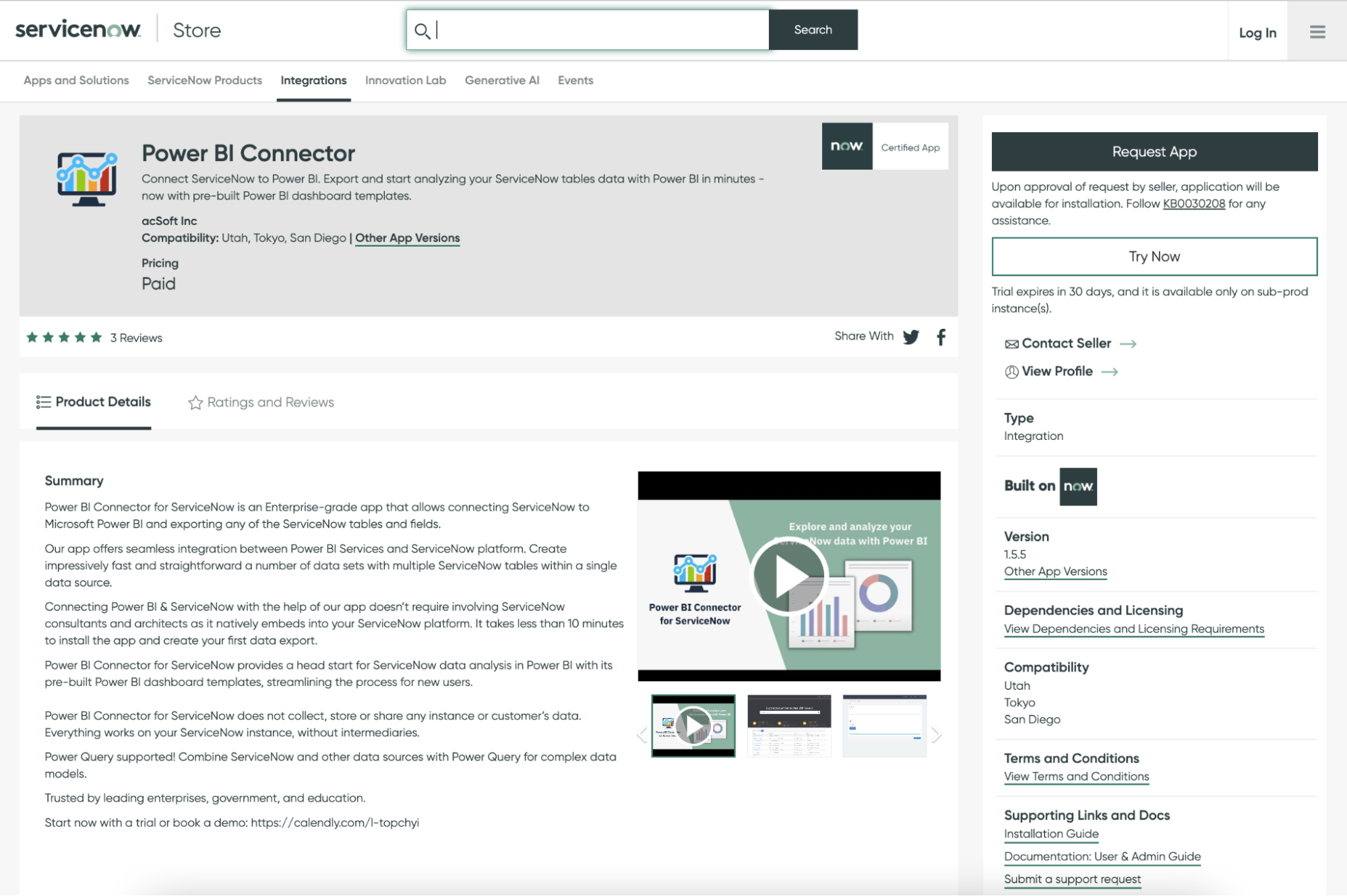
Agree to the Terms of Use and click “Try”. Then navigate to System Applications > All Available Applications > All.
Find the connector by typing its name or entering its specific ID in the search field. Once you found the connector, proceed by clicking the “Install” button to begin integrating it with your ServiceNow instance.
Step 2: Create Data Source in ServiceNow
To create a Data Source, ensure you possess either the PBI ADMIN or PBI EDITOR role. Navigate to your Service Portal at Instance-Name.service-now.com/sp. Scroll to locate the Data Sources table and click the ‘New’ button.
In the creation form:
- Assign a short Name to your Data Source.
- Optionally provide a detailed Description.
- Determine the ‘Rows limit‘ for data import into Power BI; default settings impose no limit.
- Opt to use field labels as column names by checking the respective box, facilitating more precise data presentation in Power BI.
To restrict editing access:
- Enable ‘Disable editing for other users‘ to limit data source modifications to the creator or ServiceNow Admins. Leaving this unchecked allows all users to edit the data source. Only the creator and admins can make edits if checked without selecting specific user groups. Selecting specific groups grants those users editing rights.
Adding tables and fields:
- Click ‘Add Source‘ to type the table name or browse the list to select your table.
- Once a table is chosen, click ‘Add’. At this point, you can select specific fields for your reports and define whether to use display values for more comprehensible data output.
To refine your data export, use the ‘Filter’ icon to set specific conditions, ensuring your Data Source only includes relevant information.
If your table includes Reference type fields, use the “+” icon to select and include these referenced fields in your export.
Click ‘Save’ to finalize your Data Source setup. The ‘Save’ button will be active only after all necessary configurations are made.
Step 3: Export ServiceNow Data into Power BI
Go to Instance-Name.service-now.com/pbi_connector. Scroll down to find the Data Sources table. Use the Search functionality to find the desired data source by Name or Description.
Right-click on the data source in the list. Select “Copy OData feed URL” from the menu. Alternatively, use the direct Copy action next to each data source.
Launch Power BI Desktop on your computer. Click on “Get Data” in Power BI Desktop. Choose “OData feed” from the list of available data sources. Paste the copied URL into the provided field in Power BI Desktop.
Switch to Basic authentication in the opened window. Enter your ServiceNow credentials. Click “Connect” to proceed. Alternatively, use Blank Query Connection.
In the Navigator preview, review the available tables. Select the tables you want to import by checking the checkboxes next to them. Click on “Load” to initiate the import process.
Once the import process is complete, you can build dashboards based on the imported ServiceNow data.
Start with ServiceNow Incident Management Dashboard Template
Access the Dashboard page and click the “New from Template” button.
Browse through the available templates and select the one that suits your needs. Click on “Create Data Source” to proceed.
Customize the auto-generated data source by setting up its Name and adding a Description if necessary. Then, click “Next” to continue.
After setting up the data source, copy the generated link provided. Then, click “Next” to download the .pbit file.
Launch Power BI Desktop and navigate to File > Import > Power BI template. Choose the downloaded .pbit file from the previous step.
Insert the copied Data source URL into the appropriate field within Power BI Desktop.
For authentication, select “Basic Authentication” and input your credentials. More detailed instructions are in our User Guide.
This guide simplifies utilizing Power BI templates, ensuring a seamless experience for users.
Recap
Overall, ServiceNow Incident Management is crucial for providing the best IT services and restoring the system without delay after an incident. It allows tracking and handling different types of incidents, minimizing the negative effect on service delivery and improving the organization’s workflow, reporting, and analytics capabilities within one platform. Using Incident Management in ServiceNow enables IT teams to manage incidents effectively and boost the organization’s incident management processes as it cuts down downtime and improves customer satisfaction.
About acSoft Blog
Unlock the power of ServiceNow with the acSoft Blog. As a distinguished ServiceNow Build Partner and creator of certified apps in the ServiceNow Store, acSoft Inc is dedicated to providing unparalleled expertise on the ServiceNow platform. Dive into our collection of articles, tips, and guides crafted by seasoned professionals within the ServiceNow community. Stay ahead of the curve with reliable, up-to-date insights tailored to enhance your ServiceNow proficiency and elevate your experience. Explore the acSoft Blog today and take your ServiceNow knowledge to new heights.

